by Michael Cropper | Feb 14, 2012 | Digital Marketing, Digital Strategy, Tracking |
It is extremely important to help your customers find the information they need to make an informed purchasing decision. Often I see websites who are extremely focused on pushing customers down the standard conversion funnel that has been set up within an analytics package.
Whilst this is a nice (and essential) thing to have which allows you tobenchmark different time periods, it is also important that the majority of people will never run through your conversion funnel step by step in the way that you would like.
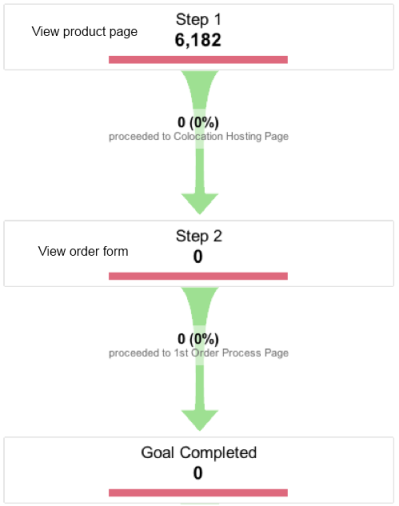
The general approach by many websites is to push people down the standard conversion funnel to increase the amount of people who ultimately buy. Often this includes removing any ‘distracting’ areas on the pages so that a customers focus is purely on making the final purchase.
I tend to see this in a different light since most customer journeys aren’t quite as straight forward as that and can often look similar to the image below.
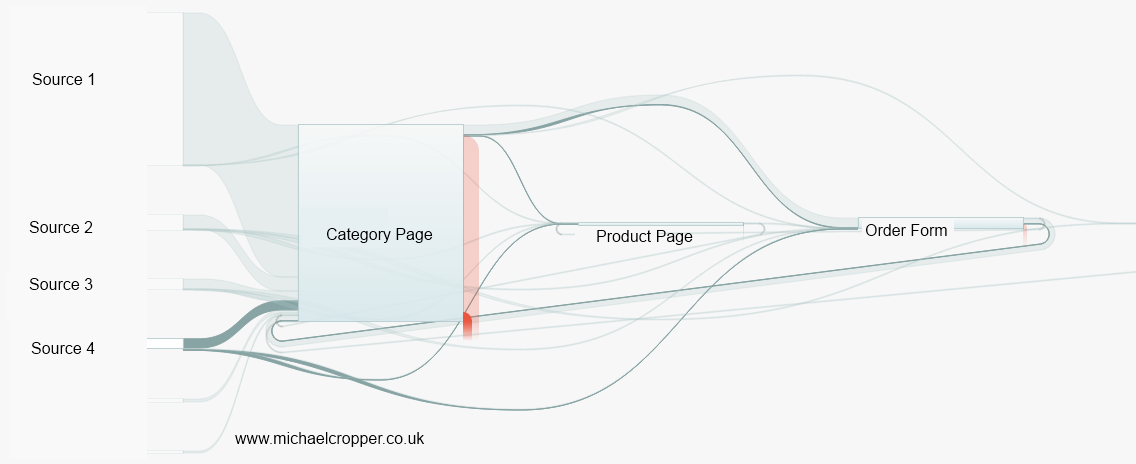
Whereby a customer is flicking backwards and forwards between different pages whilst trying to double check things or look for moreconfirmation that they are doing the right thing by purchasing your product.
So how can you get more people convert without forcing them down the standard sales funnel? Simple really, help them find the information they need and overcome their fears of purchasing.
Put yourself in the customers shoes and understand what they really need when purchasing a product. Also understand where they are in the greater purchasing funnel, are they just in the research stage of their purchase or are they ready to purchase immediately?
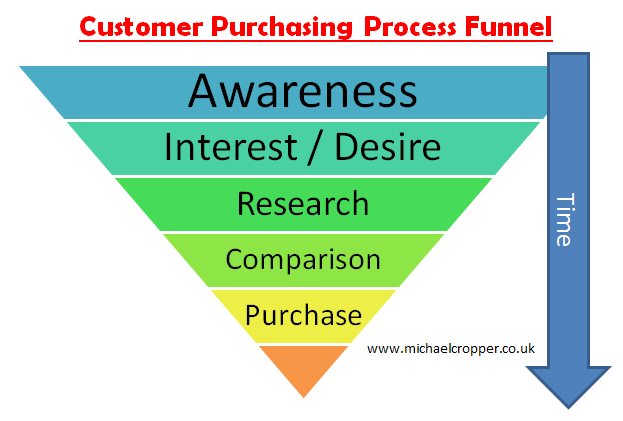
An interesting quote from Google recently was that customers who book a hotel room check, on average, 15 other travel websites prior to making a booking. 15 other websites! Try tracking that in a normal conversion funnel. Another quote was that 70% of people who book a hotel view a map of where the hotel is located prior to booking.
When trying to increase conversion the question should be asked, “Why does someone go to 15 other websites before booking? What information is missing from our website that a customer feels they have to go elsewhere to find?” When you can answer these questions and incorporate the missing content on your website I can guarantee that your conversion will increase.
If you have great content that is not available on competitor websites then a customer is going to perceive you as the more knowledgeable brand who will provide a better service. This is going to make people want to order with you.
Summary
Stop pushing people down your standard conversion funnel. Instead start to create some great content which answers customers queries. When customers see how amazing and detailed you are at providing the answers they need then conversion will increase by default. Why would a customer buy a product from someone else who doesn’t have a great website/detailed information if the cost of the product is the same?
Yes it is important to track everything and I am not saying not to do that, but understand that the buying process does not happen by someone visiting page 1, then page 2 then purchasing. The buying process for any product is complex and you need to be offering information every step along the way.
Purchasing is a multitude of different browsers, multiple tabs, multiple devices, various research on your site and off your site, then coming to an informed decision that you are the best option for them to purchase from you. Give customers what they need at every step of the process and they will buy.
by Michael Cropper | Feb 14, 2012 | Digital Strategy |
Most companies are afraid about their weak points in both their customer service and product offerings. Gaps are not anything to be afraid of but more areas for improvement.
If you know about problems with your product, then I guarantee that your customers will also find these problems too. So instead of hiding away, sticking your head in the sand and pretending they don’t exist then why not help your customers instead?
I own a Dyson DC25 vacuum cleaner and recently it got jammed in the downwards position (the position what it looks like when you are hoovering – see image below) so I couldn’t get it back to the normal upright position to store it away. A little annoying.

So I thought that there must be a solution to this somewhere online. There is always someone else who has had the same problem before any managed to fix it. I didn’t really want to be calling out a Dyson engineer to tap it in the right place and charge me a hefty fee for doing so.
After having a good look round on their website, I came across a hugesupport section which contains videos about how to fix known problems with their products. There was a very useful video that anyone could follow to fix their jammed Dyson DC25.

The one thing that could be improved with Dyson’s videos is to include a voice overlay describing each step of the way which would be very useful for people not as confident at fixing problems. In addition, for those who can’t view the videos then a step by step instruction manual including text and images would be useful beneath the video.
This type of content is great for users of your products and subsequently great for SEO. Ask yourself the quest, what additional content could you provide to your customers to help solve their problems?
It is great to put this type of content in a very prominent position on the site since if I was looking to buy a product which is known for various faults (i.e. Dyson hoovers) then seeing all of this support material would give me confidence that if something did go wrong then I would be able to fix it myself. This information may put some people off from purchasing your product, but I am a big believer of providing easily accessible content and letting the customer make an informed decision.
It is extremely important to be able to be found for your product solutions when people are searching either on Google or on your site. If you cannot be found or you don’t offer the solutions to your products problems then your customers are going to stumble upon a forum post which is slating your product. Offer customers solutions and keep them as long term customers. If you are only interested in the short term sales for customers then they aren’t going to stick around with your brand, there are lots more competitors around.
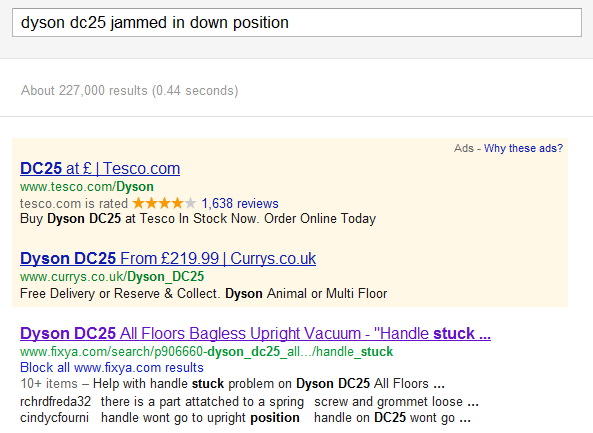
Dyson could do with SEO’ing those great videos they have got so they can provide solutions to their customers problems faster. But it is a good start having the content to begin with, certainly some improvements required though.
Summary
Offer great content to solve your customers problems with your products. All companies will (or should!) be continuously improving their products, but as we all know not everything is perfect fist time round. So help your customers and keep them as loyal customers long term. If not, then they will go shopping elsewhere.
In addition, whilst looking round for the images for this post I came across a rather amusing blog post about Dyson Decepticons which has absolutely nothing to do with this post, but thought I would share to put a smile on your face 
by Michael Cropper | Feb 14, 2012 | Digital Marketing, Digital Strategy, SEO |
Spotted a great advert for McCains Jacket Potatoes today. I love guerilla marketing like this, it makes companies stand out from the crowd and get people talking about them.
The advert had a large jacked potato stuck to the inside of a bus shelter and the surrounding area actually smelt like jacket potatoes! There is no jacket potato stand close by either, it was coming from the item stuck on the bus shelter which must have been sprayed / soaked in some liquid which smells like jacket spuds.

Great marketing idea.
Update – Further information from the article Damien spotted;
“New technology will give bus users money-off vouchers and the smell of slow oven-baked potatoes with the push of a button.
The adverts are part of a campaign to launch the new frozen jacket potato product, the biggest launch by McCain Foods since McCain Oven Chips in 1979.
The bus shelter posters contain a hidden heating element which warms the 3D jacket potato picture and releases the scent when a button is pressed.
The company spent three months developing the aroma, in collaboration with a specialist scent laboratory, so that it accurately matched the scent of the product.”
by Michael Cropper | Feb 14, 2012 | PPC |
This question is asked a lot within the SEO industry about the different match types on Google’s keyword tool. Whilst this is a very basic piece of SEO knowledge, it is worth covering for the benefit of any beginners. I’m sure everyone has come across this tool before which shows you how popular different search terms are, as shown in the image below.
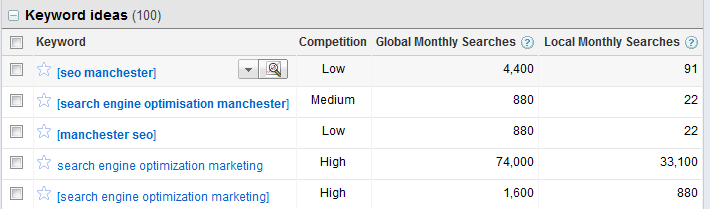
When researching the popularity of different keywords you will notice different search volumes when selecting either ‘Broad’, ‘Exact‘ or ‘Phrase’ match types on the left hand side of the tool. Each of these different match types will generally show you totally different results in terms of how popular those keywords are.
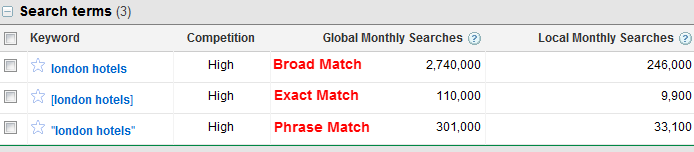
So which one do you trust? Well for SEO, it is always best to use the ‘Exact Match’ search volume as the more realistic figure of the potential. It is important to know that you will never receive all of the traffic even when ranking number one for that keyword, so use this data as more of a guide. Below I will run through what the different match types mean so you can see why it is best to use only the Exact match estimate.
What is Broad Match Keyword
Broad match keyword is showing you all of the people who have broadly searched for something remotely related to your keyword. The order of the different words in this scenario does not make any difference. So in the example above, “London Hotels” and “Hotels in London” would be grouped together under the broad match type for both of these queries as you can see in the image below
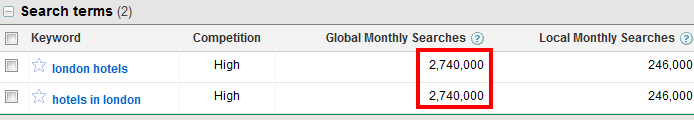
Google’s official description of the broad match keyword is;
“The sum of the search volumes for the keyword idea, related grammatical forms, synonyms and related words”
What is Exact Match Keyword
Exact match keyword is showing you people who only search for that specific keyword, so someone searching for “London Hotels” and another person searching for “Hotels in London” would show up in either one of those buckets when choosing data for exact match types.
The reason why this is the best guide to go off and is the best option to decide how to tweak your on-page optimisation is that you can see exactly how people are searching for different keywords and optimise accordingly. For example, in the screenshot below you can see that people search more for “Bangkok Hotels” than they do for “Hotels in Bangkok”, so if you were optimising a site for this content then you would choose to target “Bangkok Hotels” as the main phrase.
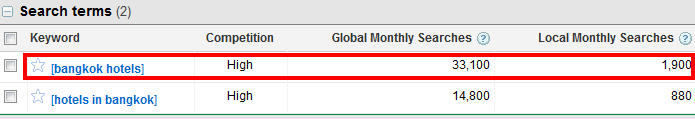
Google’s official description of the exact match keyword is;
“The search volume for that keyword idea”
What is Phrase Match Keyword
Phrase match keyword is somewhere in between the two mentioned above. So where the broad match type was extremely flexible about what it would accept to be classified under ‘broad’, well ‘phrase’ match type is a little more choosy about what it will allow into the ‘phrase match type’ bucket.
When matching keywords on the phrase, the order of the keywords is important. So phrase match type has to include all of the keywords within your query within the exact order.
It is a little difficult to get a good example using the Google keyword tool, but luckily Google provide a nice example on the AdWords guides. As you can see below, the phrase match type includes still includes a lot of keyword variations within the traffic estimate which is shown within the tool. So best not to take much notice of this when using the tool for SEO purposes.
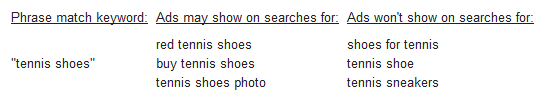
Google’s official description of the phrase match keyword is;
“The sum of the search volumes for all terms that include that whole phrase”
Summary
Hope that helps explain the different match types within Google’s keyword tool and why you should only really bother with the exact match type when using this tool for SEO.
by Michael Cropper | Feb 14, 2012 | WordPress |
WordPress is a great piece of software but at the same time it can be a real pain. It assumes that people who use it don’t know a thing about HTML which can be quite annoying since when trying to add anchor links to your blog posts then you will see that WordPress actively removes these! Anchor links are an extremely important and useful function when creating longer blog posts where it is necessary to jump around the post for easier usability.
By the end of this post you will be able create an anchor link within WordPress.
Have a go yourself and you will see what I mean. Try adding the following code to one of your blog posts to see how WordPress treats anchor links.
<a href=”#section2″>Go to section 2</a>
some text here
some text here
some text here
<h2 id=”section2″>Section 2</h2>
When you click on either ‘publish’ or ‘preview’ you will notice that this does appear to work (as long as you haven’t already saved the post after entering that code), the code behaves correctly so that when you click on the “Go to section 2” link then you are thrown further down in the post to “Section 2”. Ok so should be working fine then, yes? No.
When you re-save / re-publish (i.e. update the post) then WordPress actively messes up the section “<h2 id=”section2″>” so that it escapes the double quotes surrounding the id attribute name. Very frustrating because this then translates into the following code;
<a href=”#section2″>Go to section 2</a>
some text here
some text here
some text here
<h2 id=”\”section2\”“>Section 2</h2>
Notice the additional \” which has been added at either end of the idattribute. This means that the anchor link is no longer called ‘section2‘ but it is now called “section2” with the double quotes as part of the name.
There must be some issue with how WordPress interprets certain information by assuming this is an error on the webmasters part and tries to automatically fix it, but instead it is actually breaking the valid HTML markup and messing everything up.
There is some good news though…..
How to add anchor links in WordPress
The issue I mentioned above about how WordPress tries to ‘fix’ things is actually a setting within WordPress that can be switched off (thankfully).
If you click on Settings > Writing as seen below;
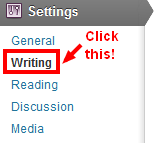
By default WordPress automatically ticks the section which says “WordPress should correct invalidly nested XHTML automatically”. This is the setting which is overriding the code id=”section2″ to becomeid=”\”section2\””. Keep this box blank and save your settings so that WordPress will no longer correct invalid markup.
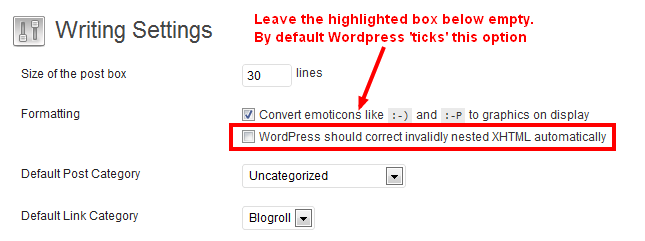
The next step is to actually markup the previous anchor link in an invalid way. Unfortunately this is the only way around the problem so it may annoy anyone who loves clean code, but hey at least it achieves the same end result!
Previously the actual anchor was…
<h2 id=”section2″>Section 2</h2>
Now to add the anchor you need to code this up as follows…
<h2 id=section2>Section 2</h2>
You will notice there is no double quotes surrounding the actual name of the id attribute. Now when you publish or save the blog post as many times as you like then WordPress will no longer overwrite your hard work 
In addition, it has been spotted over on StackOverflow that certain plugins may be affecting anchor links. In particular, SEO Smart Links and if you uncheck the “prevent linking in heading tags (h1,h2,h3,h4,h5,h6)” in the settings of the SEO Smart Links plugin, the back slashes are removed. So if you have this installed then this may also solve the problem.

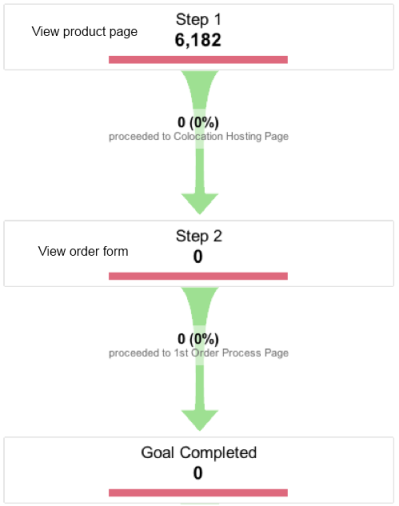
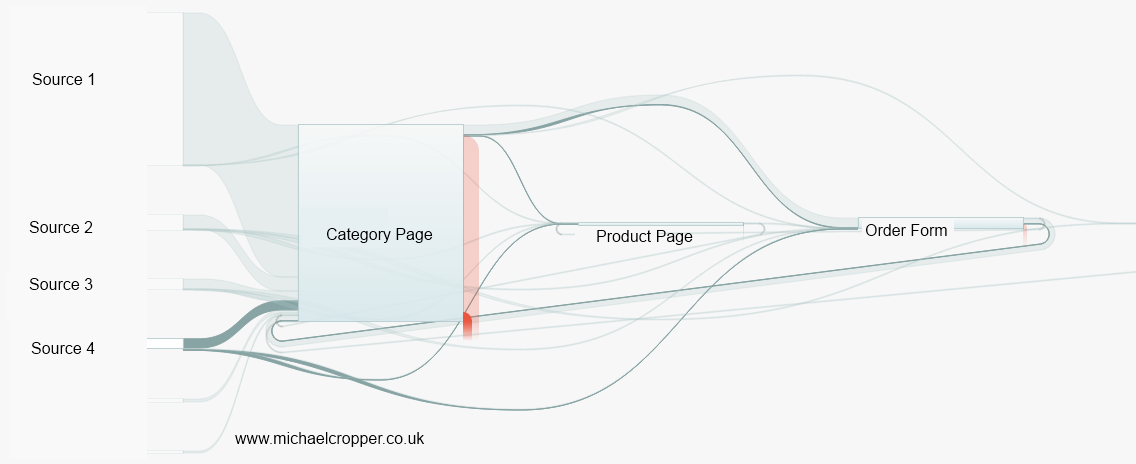
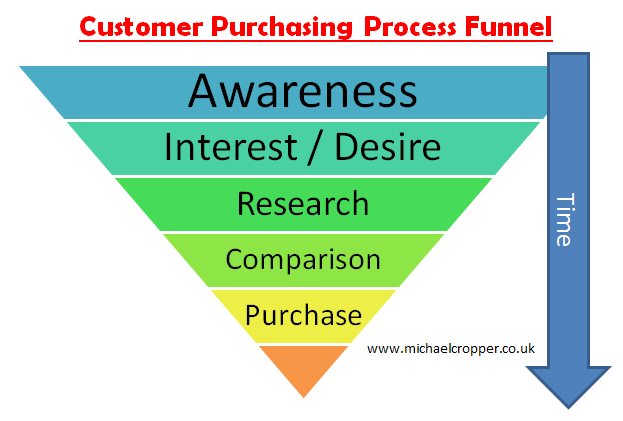


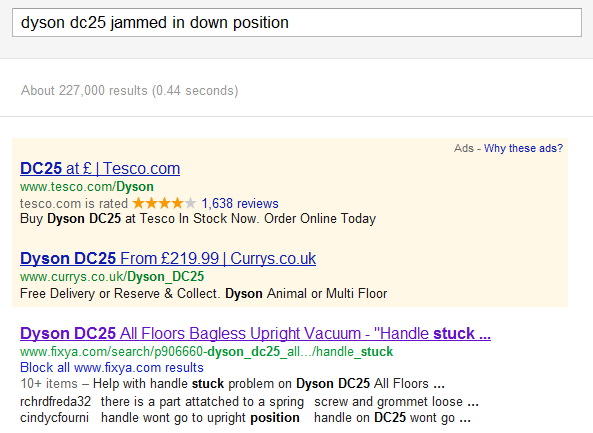


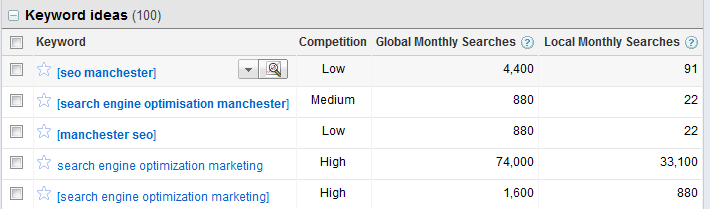
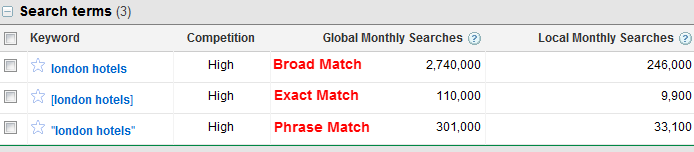
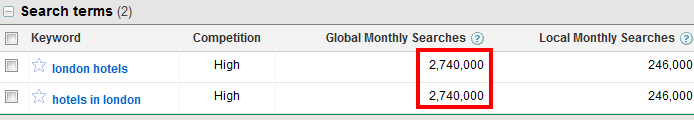
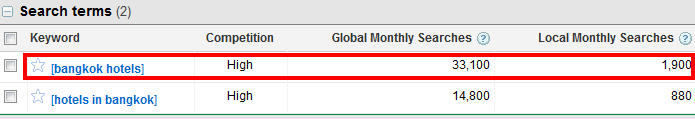
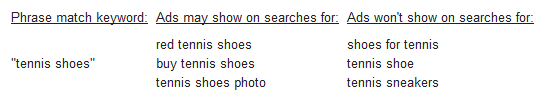
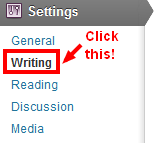
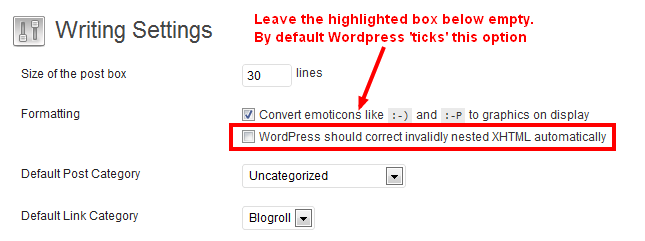
I suspect that there is going to be some heating element added too (Feel the warmth…?) – Also, I wonder what the button does?
Oh btw – found this:
http://www.google.com/hostednews/ukpress/article/ALeqM5gGTUQxqQHpySvNrWNykZFJEqJTcA?docId=N0386891328623537009A
Great spot Damien!