I wanted to write a quick blog post highlighting the importance of choosing the right IT hardware, in this example, the type of hard disk drive. It’s often difficult to find reliable information online around performance of IT hardware, and if you can find it, you probably find it near impossible to understand. You’re not alone, even people experienced in IT find this frustrating, so as an average user, this can be even more challenging.
What is a Solid State Drive SSD?
Before we jump in to look at the performance difference (and a little spoiler, its enormous), let’s take a look at what the physical differences are between a Solid State Drive SSD and a Standard Hard Drive HDD. They sound similar, but they are worlds apart.
Fundamentally the core difference is how the data is stored. Ignore the physical shape or connectors on the device as that isn’t important, both Solid State Drives SSDs and Standard Hard Drives HDDs come with the same variety of connectors (SATA, IDE, USB, PATA, etc.) and come in the same variety of sizes (3.5” and 2.5”) with varying availability depending on your use case and other hardware factors. Then you have Solid State Hybrid Drives SSHDs which are a halfway house so they contain in the physical device part Solid State Drive SSD and part Standard Hard Drive HDD.
So let’s take a look inside.
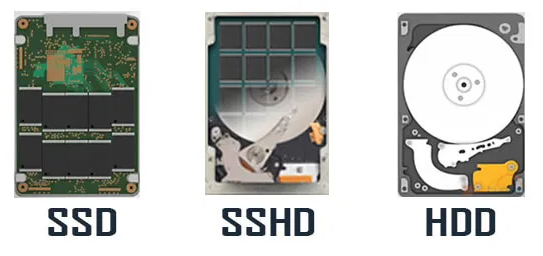
Source: https://thereviewstories.com/ssd-and-hdd-and-sshd/
Inside a Standard Hard Disk HDD
As you can see on the right, the Standard Hard Disk HDD, this contains what looks like a CD/DVD, it’s made of different material but conceptually it’s a very similar thing. It spins, so is a mechanical device and has a little arm that moves backwards and forwards to position itself in the right place to read the data on the disk.
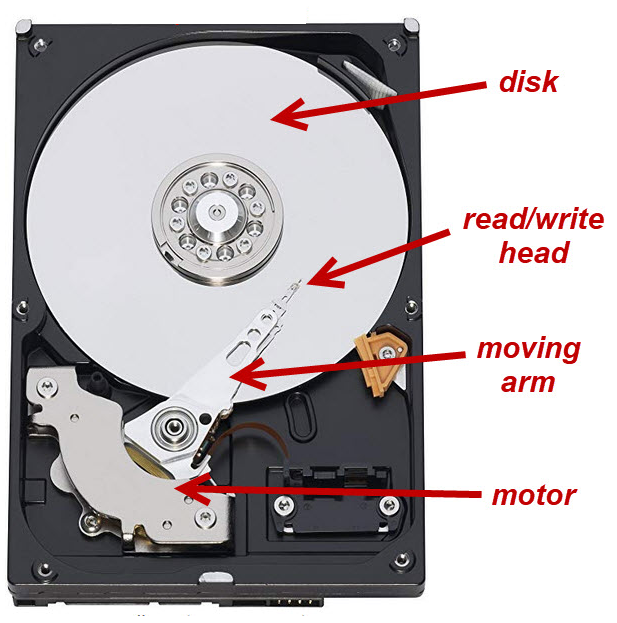
Source: https://www.tipsdotcom.com/ssd-vs-hdd.html
As this is mechanical it has a natural limit to how fast the moving arm and the spinning disk can actually move. It’s one of the reasons why Standard Hard Drives HDDs have a fairly short shelf life and why you’ll find these types of hard drives start making wearing noises and clunking noises as they start to reach the end of their life. In the exact same way your car does when the wheel bearings start to go.
Inside a Solid State Drive SSD
When you compare a Standard Hard Disk HDD to a Solid State Drive SSD, this is completely different. You’ll find no moving parts inside a Solid State Drive SSD. This is one of the reasons why they are so fast, the limitation comes down to how fast electricity flows through the electrical circuit. On top of this, Solid State Drives SSDs are made from the same material as your RAM (Random Access Memory) which is lightning fast.

All those little black chips, that’s where your data lives. As you can see, no spinning disk.
Inside a Solid State Hybrid Drive SSHD
And for completeness, the Solid State Hybrid Drive SSHD. As you can see, it’s basically a mixture of the two types of technology crammed into the same physical space.
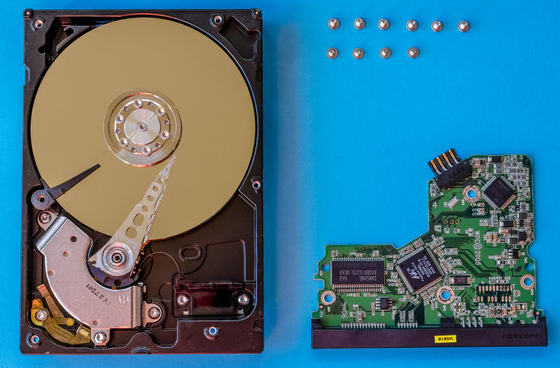
But, why should you care?
Ok, we’ve gone a bit off topic here, but context is important to set the scene. Back to the main point of this blog post, the performance difference between Solid State Drives SSDs and Standard Hard Drives HDDs.
Working on a recent upgrade project which included some data migration I wanted to see the performance difference in actual numbers. We’re always told that Solid State Drives SSDs are faster than Standard Hard Drives HDDs, but what does that mean in number? Well, here’s what the performance difference looks like when transferring around 3,000,000 files from a Standard Hard Drive HDD over to a Solid State Drive SSD. I’ve included a few snapshots of the performance at different time points so you can see this isn’t a random performance spike.
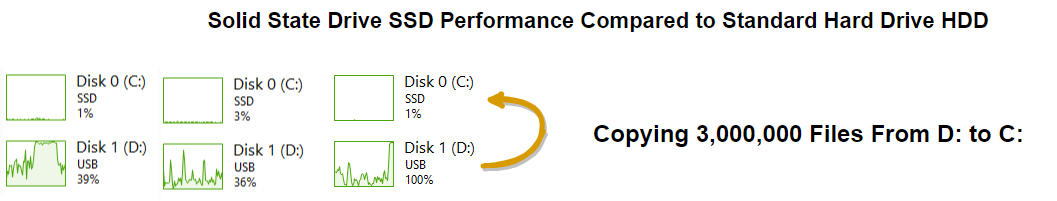
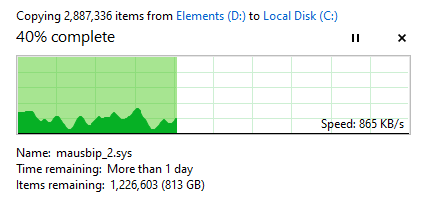
Guess which row is the Solid State Drive SSD and which is the Standard Hard Drive HDD…..
But, why should you care? You aren’t moving 3,000,000 files on a daily basis. Does this really matter?
Well, yes, it does. And let’s put this into perspective. Everything you do on your computer on a daily basis and things that all your staff are doing every day is reliant on the performance of your IT hardware. Poor IT hardware performance results in wasted time for you and your staff. All those micro delays mount up. Everything from opening a Microsoft Word document, editing a Microsoft Excel document, creating a Microsoft PowerPoint presentation, reading your emails, having that Microsoft Teams video conference call and working in all of your business critical apps every day.
On top of this, what about all of your servers, web servers and core IT infrastructure. Are your customers accessing your website that is running on a Standard Hard Drive HDD which is significantly lower performance than a Solid State Drive SSD? This can directly influence your sales on your website if you are running an ecommerce website. All this matters.
Imagine two professional joiners and needing to fit a new staircase. One joiner only has in their toolbox a set of screwdrivers from a Christmas cracker;

Source: https://twitter.com/Topper_78/status/549318124022284290/photo/1
And another joiner has in their toolbox a professional set of screwdrivers;

Source: https://www.toolstation.com/draper-screwdriver-set-stand/p19148
Of the two joiners, who do you think is the best equipped to complete the job? Not only complete the job, but complete the job to a high quality and in the fastest time possible.
This comes down to performance not just of the hardware, this is performance of your business. And performance of your business is one factor that determines how competitive you are in your industry. Do you think companies like Google, Facebook and Apple are running on poor performing IT hardware?
This is what this looks like in practice. This is a great visualisation that I’ve been sent recently which highlights what this means for your business.
Summary of video for the time it takes to do the same activity;
- Poor performance: 60 seconds
- High performance: 4 seconds
That’s all for now. Hopefully this highlights the importance of investing in the right IT hardware. If you’d like any support with this for your business, drop us an email and we can be on hand to guide you through this process.
Michael Cropper
Latest posts by Michael Cropper (see all)
- WGET for Windows - April 10, 2025
- How to Setup Your Local Development Environment for Java Using Apache NetBeans and Apache Tomcat - December 1, 2023
- MySQL Recursive Queries – MySQL While Loops – Fill Zero Sum Dates Between Dates - October 6, 2023
