This week Google announced a new feature on their search results pages, ‘In-Depth Articles’. From now on, when you search on Google.com (in English) for broad queries, people or organisations then you are more likely to see an extra section present within the search results titled In-Depth Articles as can be seen below when searching for “Lego”;
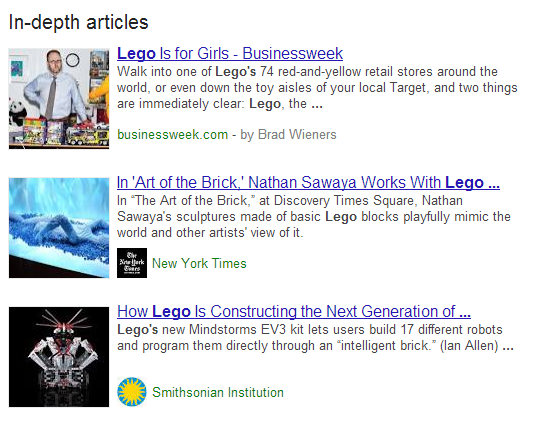
Google search for “Lego”
What this means for brands is that there is a huge opportunity to stand out in the search results from your competitors.
When do In-Depth Articles display?
When an important and broad phrase is searched for, In-Depth articles are triggered to display high quality content that covers the topic in detail which allow you to find out more about the subject area. A few examples of when Google triggers In-Depth Articles include searches such as;
Population Growth
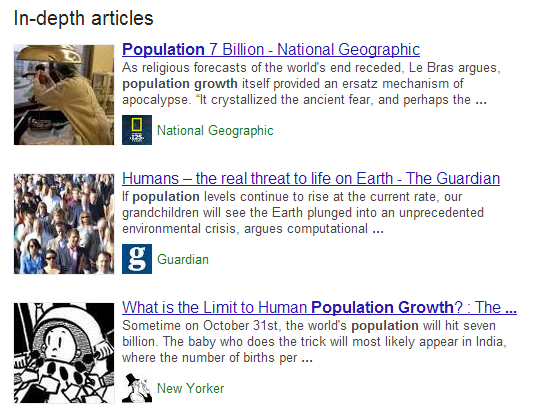
Google search for “Population Growth”
Death Penalty

Google Search for “Capital Punishment”
E-Waste
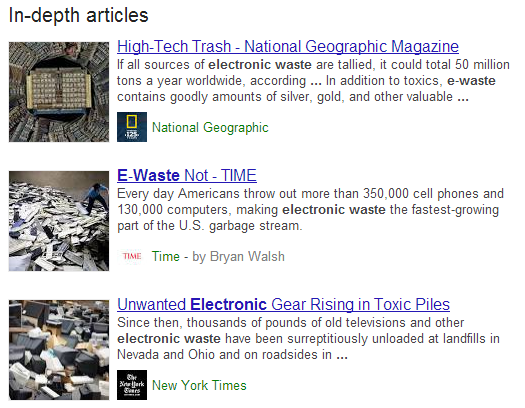
Google search for “e-waste”
Censorship
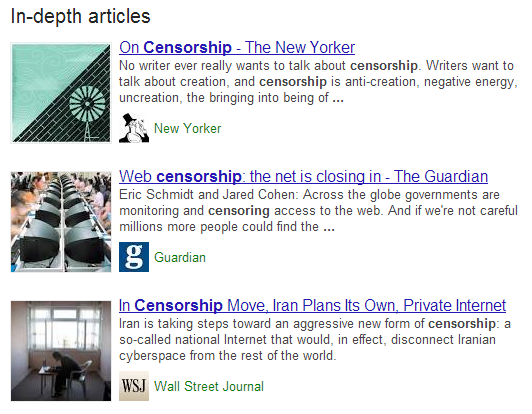
Google search for “Censorship”
Android
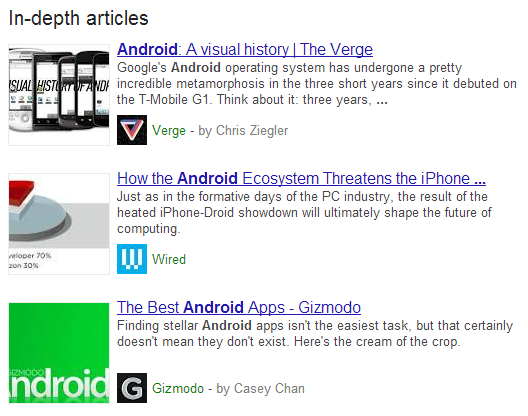
Google search for “Android”
Barack Obama
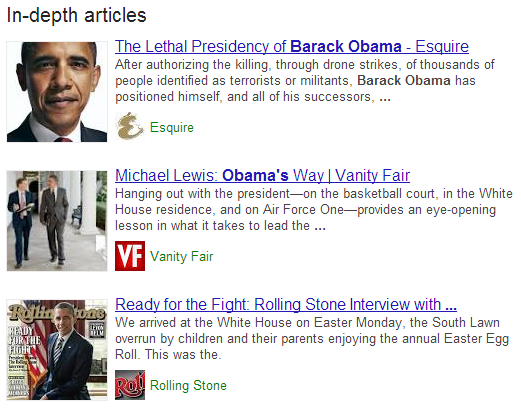
Google Search for “Barack Obama”
David Cameron
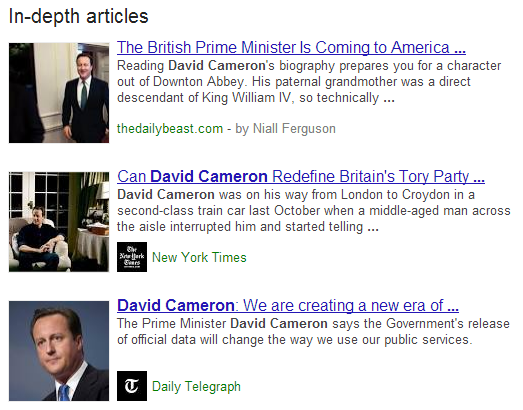
Google search for “David Cameron”
Just in the interest of fairness, looking at a search for Nick Clegg didn’t produce any In-Depth Articles, so make what you will of that;
Nick Clegg

Google search for “Nick Clegg”
How to display In-Depth Articles for your website
Google selects websites and content pieces to display within In-Depth Articles based on algorithmic signals, which means there are ways to help guide Google to choosing your content. Below outlines the key requirements that can help Google select your content to be displayed within the new In-Depth Articles section within the search results.
Schema.org Article Markup
Schema.org Article Markup can be summed up as special tags and attributes (i.e. pieces of code) that you add into your content that is designed to help search engines understand the content easier. Without going into the technical details of this implementation, there are key facts that Google is wanting to know about for inclusion within In-Depth Articles;
- What is your article headline?
- What is your summary or alternative headline?
- What image best represents your article?
- What is the description of your article?
- When was your article published?
- What content is the main body of the article?
By implementing the correct markup on your articles, this helps Google to index the content much easier which can provide a positive signal to Google for including your articles within the In-Depth Articles section.
Authorship Markup
Authorship markup has been designed to display a photograph of the author who wrote the article within Google’s search results pages as can be seen below;
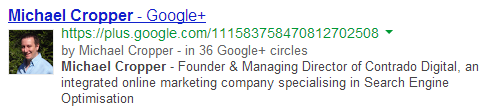
Google Authorship displaying within search results
To allow Google to understand who the author is for certain articles there are a few key steps required which include having a Google+ profile with your photo as a good recognisable headshot as can be seen in the screenshot above.
In addition, you then need to either verify that you are an author of that content by linking your content to your Google+ profile using a verified email address, or, setting up authorship by linking your content to your Google+ profile.
Again, there are no guarantees that Google will show the authorship information for your website, but by having this in place it will give positive signals to Google.
Pagination & Canonicalisation
Some publishers display content that is split between multiple pages. In these cases, it is important to use all of the guidelines in addition to using correct Canonicalization along with Rel=Next and Rel=Prev markup.
The implementation of this is really important to get correct, not just for being included within In-Depth Articles, but also for allowing search engines to easily understand the content throughout your website. Below is a visual representation of how to implement without going into the technical details of this;
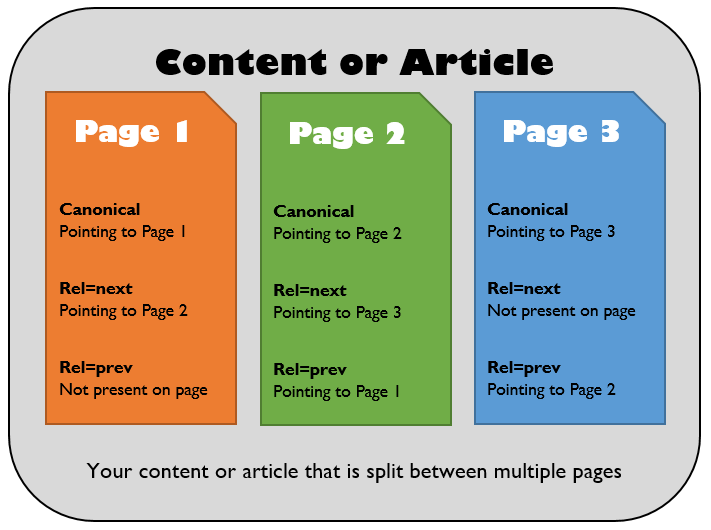
Technical implementation of multi-page content for inclusion in In-Depth Articles
Website Logo
Another step in the process to be included within the new In-Depth Articles section includes specifying to Google which logo you would like to use to represent your business. You may have noticed organisation information being listed on the right hand side when searching for branded queries as can be seen below when searching for “Lego”;

Lego organisation markup for inclusion on Google
To be both visible within the right hand side of the search results along with being included within the new In-Depth Articles section you need to inform Google which logo to use to represent your business. To do this, there are two options which are either creating a Google+ Page and linking it to your website along with choosing an official logo or icon as the default image, or, using Organisation markup on your website which specifies to search engines which image on your website is the logo.
Implementing this markup is in the exact same way as with the Schme.org Article markup outlined above, whereby special tags and attributes are wrapped around your content within the source code of your website.
One thing to bear in mind is that it can take a while for logo changes to be reflected within Google’s search results, so this one may need a little more patience than the other areas.
Paid Content
Some publisher websites are paid for and subscription based which means that often search engines cannot index the content. To allow search engines to include your content within the new In-Depth Articles section then it is recommended to implement a First Click Free policy whereby users can see one page of content before they have to subscribe. This change will also allow search engines to easily index your content.
Create Awesome Content
This should go without saying, but to be included within In-Depth Articles your content must be….In depth. So go and create some seriously awesome content then implement the above changes to your website and Google+ profile.
Summary
While the In-Depth Articles update is starting as a trial on Google.com in the English language only, it will likely be rolling out to the rest of the world over time as most official changes by Google do. This gives UK publishers and brands the time to prepare for this change by implementing the changes required.
Google does state that you must be a “well known” publisher to be included within the new In-Depth articles section, so implementing this on a much smaller website will unlikely work initially, although there is no harm in trying.
Implementing all of the above changes is no guarantee for being included within In-Depth Articles, as with all changes by Google the final decision as to whether you are or aren’t included lies with Google. These changes can help improve your chances of appearing within In-Depth articles though, so if you fall into the category of a well known publisher and the above changes are implemented then this is highly likely that you will be included.
If you need any help taking advantage of these new changes then get in touch and we can help guide you through the process.
Sources
http://insidesearch.blogspot.co.uk/2013/08/discover-great-in-depth-articles-on.html
https://support.google.com/webmasters/answer/3280182
http://googlewebmastercentral.blogspot.co.uk/2013/08/in-depth-articles-in-search-results.html
Michael Cropper
Latest posts by Michael Cropper (see all)
- WGET for Windows - April 10, 2025
- How to Setup Your Local Development Environment for Java Using Apache NetBeans and Apache Tomcat - December 1, 2023
- MySQL Recursive Queries – MySQL While Loops – Fill Zero Sum Dates Between Dates - October 6, 2023
