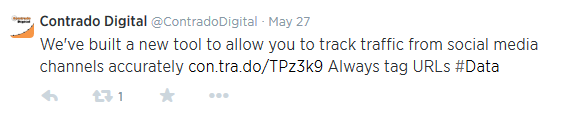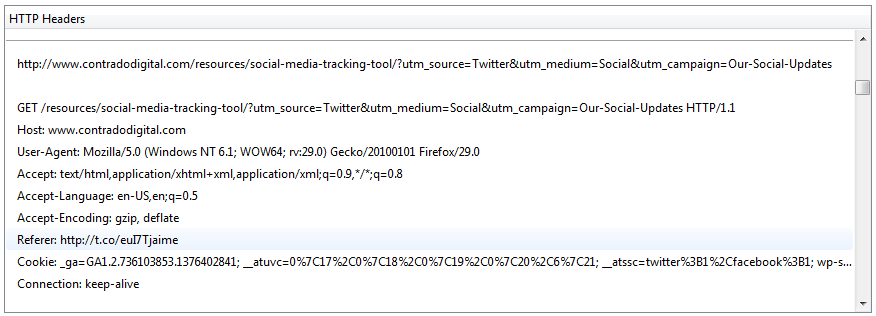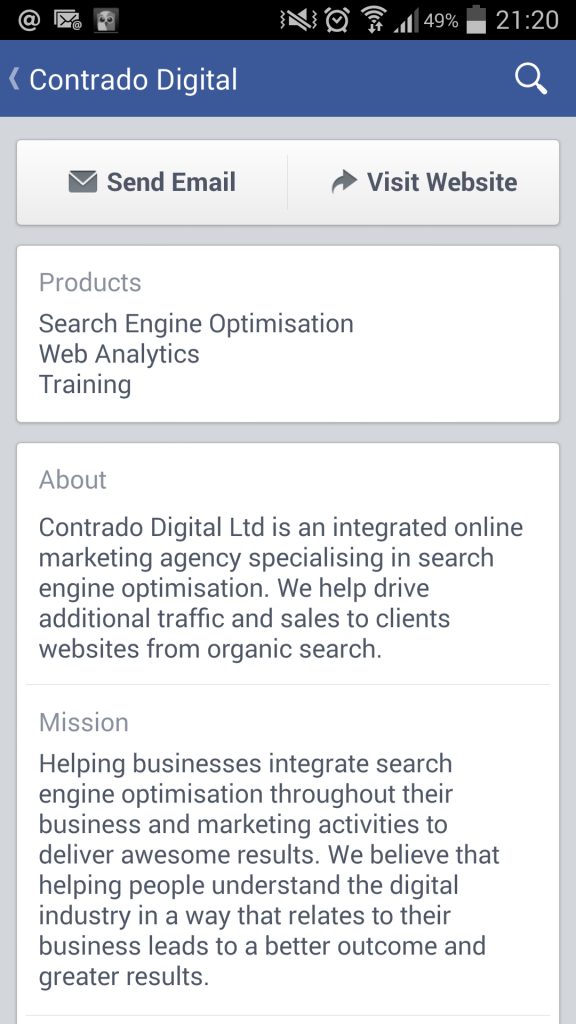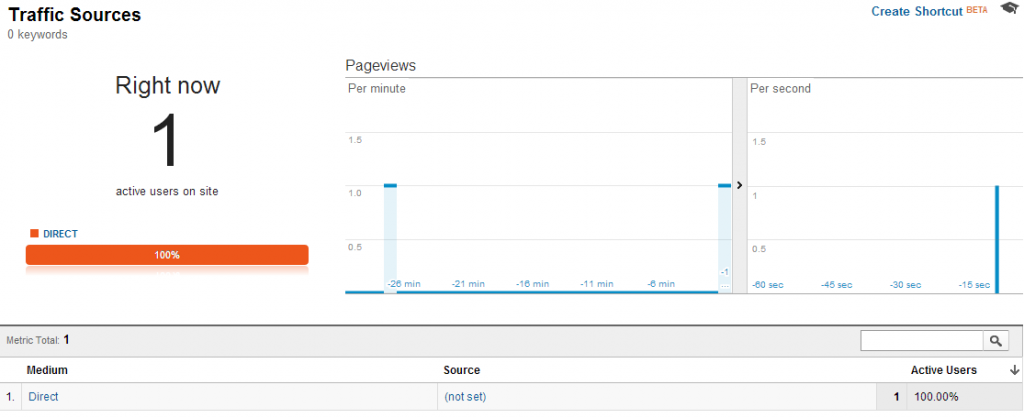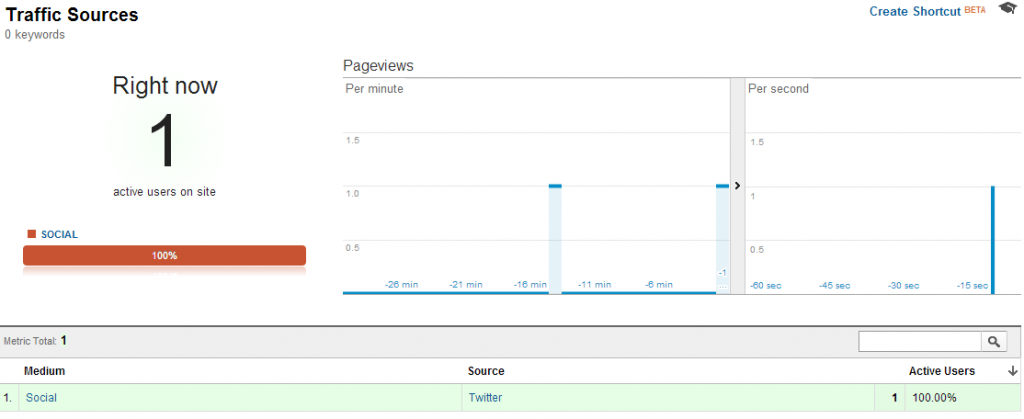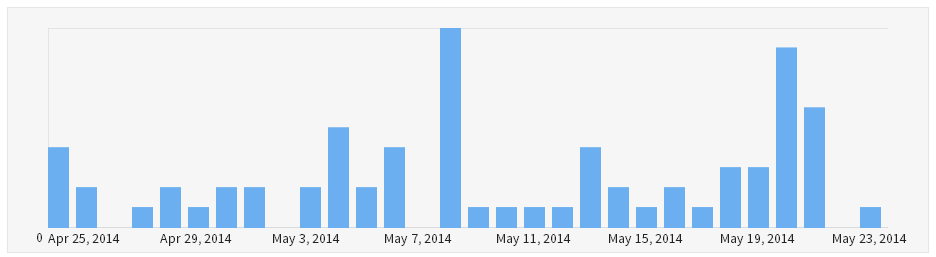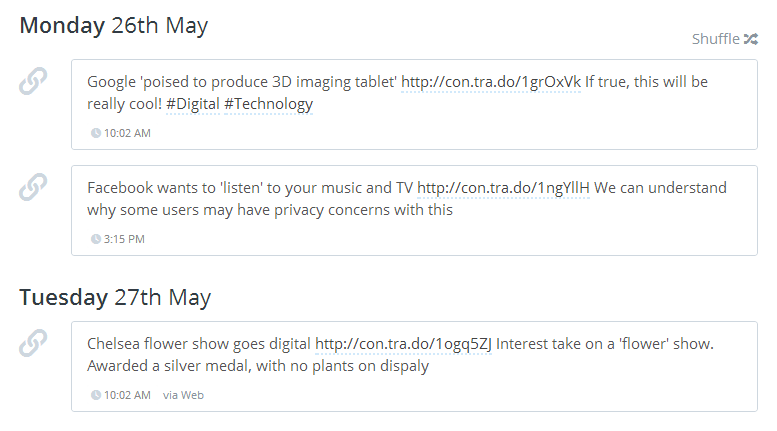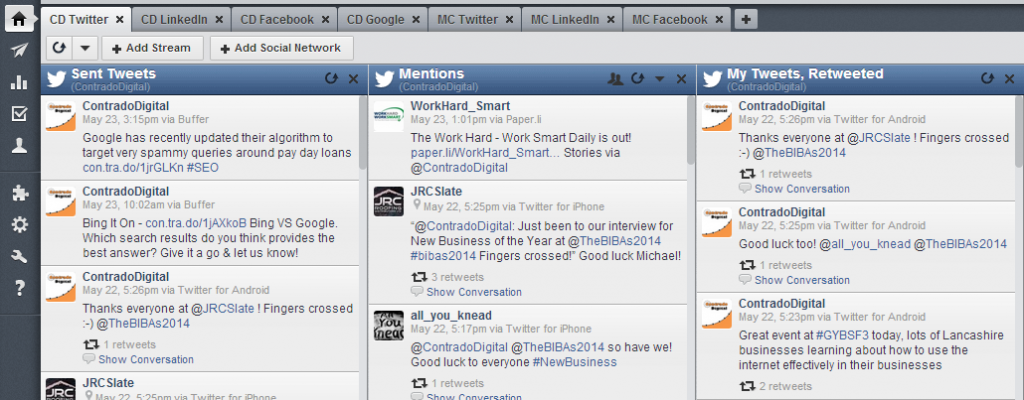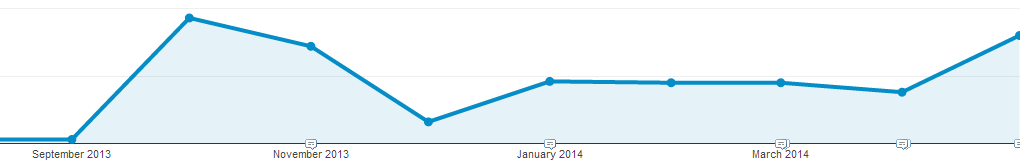by Michael Cropper | Jun 3, 2014 | SEO |
Ok, we’ve all been there, jumped on social media channels for 5 minutes then looked at the clock and wondered where the last hour went. What we’re going to talk about in this blog post is about the importance of UTM tracking parameters and how they can be used to accurately track social media activities.

What are UTM Tracking Parameters?
Unless you are quite a savvy digital marketer you may not have come across UTM tracking parameters previously, so before we look at how they link in with social media we will run through a short history and technical lesson. UTM stands for Urchin Tracking Monitor. Urchin was the predecessor to what is now known as Google Analytics which we all know and love.
One of the core pieces of technology underlying both Urchin, and now Google Analytics, is the ability to clearly track information about where a website visitor came from when they landed on your website. This core functionality was extended to allow business, brands and marketing managers to customise this information as they please. What all of this means is that UTM tracking parameters allow traffic to your website to be tracked accurately.
The UTM tracking parameters are the additional bits of information that you may have seen in website addresses as can be seen in the example below;
www.contradodigital.com?utm_source=www.bbc.co.uk&utm_medium=referral&utm_campaign=cool-tech-review
What you will see in the website address above is three additional pieces of information, the UTM tracking parameters;
- utm_source: i.e. where did this user come from
- utm_medium: i.e. what type of traffic is this – direct, referral, social, organic or paid
- utm_campaign: i.e. was this from a specific marketing campaign that you ran
In addition to the required parameters above, you can also further customise the information by adding additional information such as;
- utm_term: i.e. if this was from a paid advertising campaign where you bid on specific keywords, such as with Google AdWords
- utm_content: i.e. if you wanted to test different Ad Variations for your paid advertising campaigns, you can track this back with this parameter
Ok, so you may be wondering what this has to do with social media. Before we go onto that, just a bit more important technical background information that you need to understand before we look at how this links in with social.
How referral traffic is tracked within Google Analytics
By default, Google Analytics handles all of the magical UTM tracking parameters in the background (and much more) automatically if a URL doesn’t have anything specified. For example, if a user visits www.contradodigital.com without any UTM tracking parameters in the URL, then Google will see what information they have available about where this person came from and use this to feed into the correct buckets of information within Google Analytics automatically.
For example, if a user came from organic search, then Google knows this and that is why you see website traffic classed as ‘Organic’ and from ‘Google’ within Google Analytics. Likewise, if a user clicks on a link on an external website and lands on your website, then this would be classed as referral traffic within Google Analytics.
The reason why Google Analytics is able to understand this is due to the way web browsers work. When you browse the internet, web browsers pass basic information between websites such as the domain name where you came from.
For example, you can see a page we shared on our Twitter account recently;
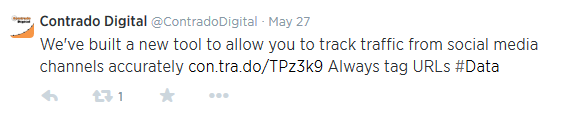
Webpage we shared on our Twitter account
The shortened website address con.tra.do/TPz3K9 is actually the following website address https://www.contradodigital.com/resources/social-media-tracking-tool/?utm_source=Twitter&utm_medium=Social&utm_campaign=Our-Social-Updates and as you will notice, this has included the UTM tracking parameters in the URL.
This isn’t what I want to talk about here though. Hidden away in the browser when a user actually clicks on this link is additional information within the HTTP Header which contains information for the website where the user is going to, i.e. in this example our website. Below is a screenshot of the HTTP Header information when a user clicks on the link;
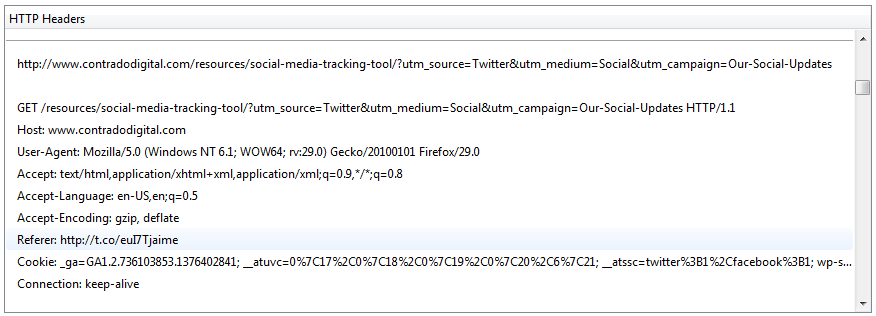
HTTP Header Referer Information Example
What you will notice in the highlighted line is the Referer information. Yes, you will notice that is actually spelt incorrectly and there is a rather interesting story behind this if you are interested and wondering why this is still widely used.
The referrer information is telling the website that you are landing on the full website address where the user came from. So in this case, this is http://t.co/euI7Tjaime which is the automatically shortened URL that Twitter now uses.
What this means is that within your Google Analytics account, if you didn’t use UTM tracking parameters, then the traffic would be listed as from t.co, opposed to twitter.com. This is due to the automatic shortened URL that Twitter uses.
You may be wondering why this is a problem. Traffic from twitter is coming from t.co, which we know to be Twitter. So why is this a problem for us? Well, glad you asked.
Optional Referrer Information
The reason why this is a problem is that the referrer header information is optional, meaning that it may not always be present depending on where and what ‘thing’ the user came from. This generally isn’t too much of a problem for modern browsers as they do support this by default. The problem lies with the range of technologies people are using to access information on the internet.
For example, 80% of Twitter users in the UK access the service from a mobile phone. This is huge. A large of these people will be using native mobile applications on their devices, opposed to visiting the www.twitter.com website to use the service.
What this means is that the referrer header information often isn’t passed along when a user clicks on a link. So when a user is flicking through their Twitter feed over coffee in the morning and they see a link to some amazing content you have on your website, then this traffic will be potentially be classed as direct traffic within Google Analytics. Wait. What? This isn’t right. This is the key point to take away from the blog post.
Direct traffic within Google Analytics isn’t people who typed in www.your-website.com into their browser. No. Direct traffic is actually Google’s way of saying ‘we have no idea where this traffic came from’.
This may be difficult to grasp just reading through this quite technical blog post, so let’s illustrate this for clarify. We have been focusing on Twitter throughout this blog post, although this isn’t just Twitter where this problem lies. This is a large scale tracking problem that can only be solved with using correct UTM tracking parameters on your URLs.
Missing Referrer Information
To illustrate the point above, I picked up my phone (Samsung Galaxy S4), opened the Facebook application that I have installed and navigated to the Contrado Digital Facebook page as can be seen below;
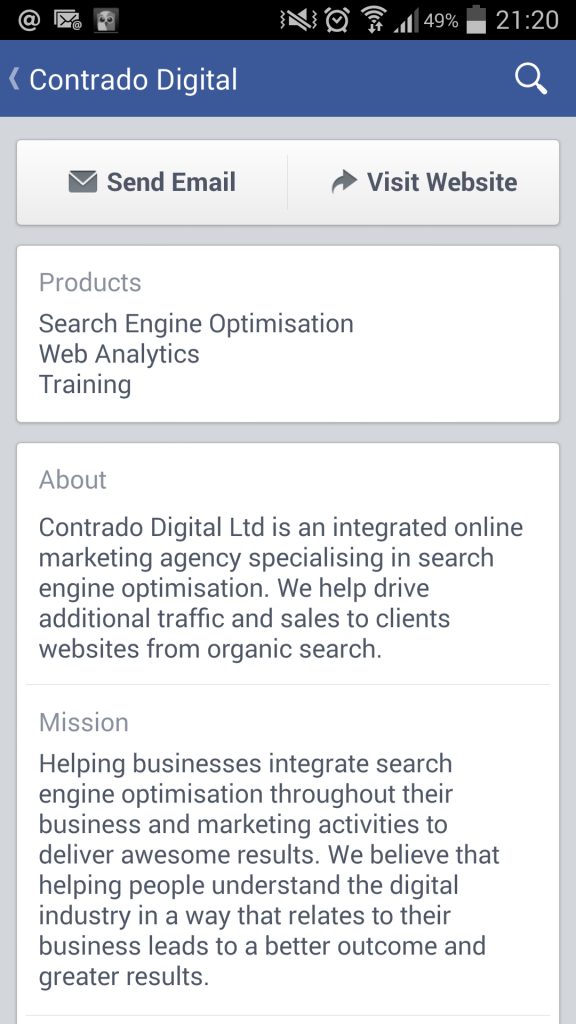
Contrado Digital Facebook page as viewed from a native mobile application on phone
I then clicked on the ‘Visit Website’ link. Now imagine this was a normal status update that you shared a link to your website, this is the same thing. Then I headed over to Google Analytics to view the Real Time Analytics report which shows who is on the website right now, and most importantly where they came from;
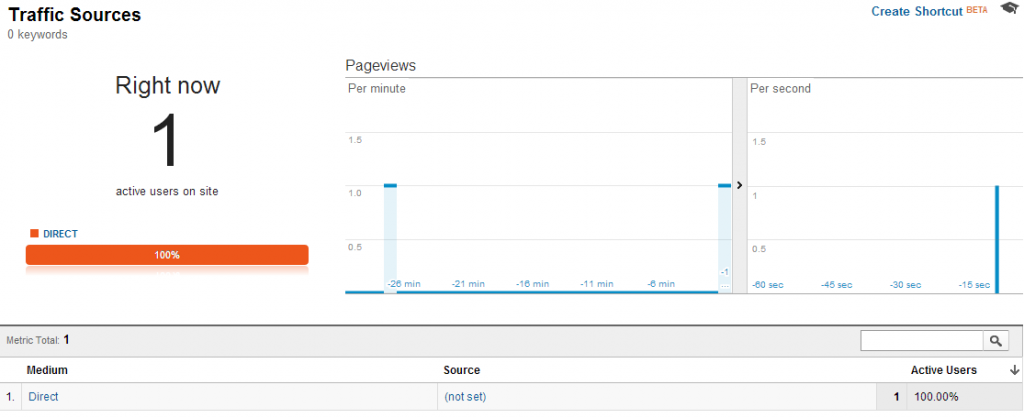
Google Analytics Real Time traffic report no referral data from Facebook native mobile application
What you will notice here is that the medium is set to ‘Direct’ and the source is ‘(not set)’. This isn’t good. This should be set to ‘Social’ and ‘Facebook’ respectively. What this means is that you will be receiving traffic from your social media channels, although you won’t know that it is from your social media channels if you don’t tag your URLs up with UTM tracking parameters correctly.
If you are spending a reasonable amount of time implementing your social media strategy, then you want to know that it is delivering results. I repeated the same process, although on our Twitter account and this traffic is actually coming through correctly from the mobile application that I am using as can be seen below;
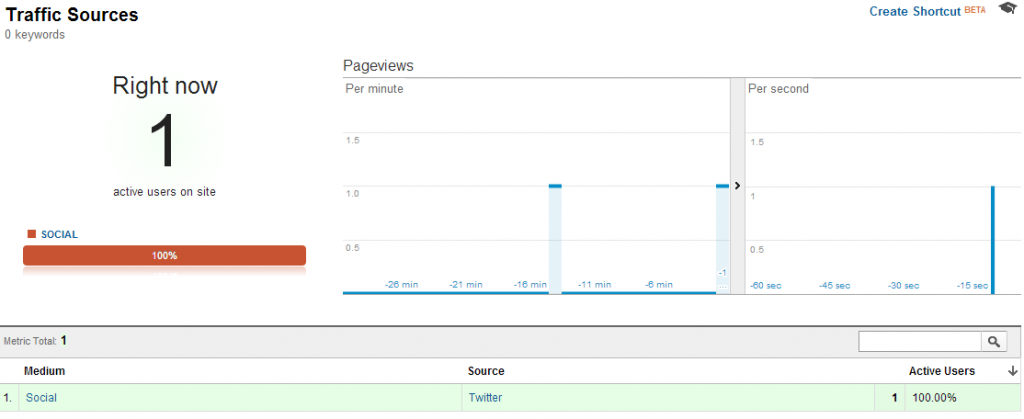
Google Analytics Real Time traffic report shows referral data from Twitter native mobile application
What this does highlight is the inherent discrepancy between different native mobile applications and that some will and some won’t pass on the referrer header information for the website to pick up on. If I was to repeat this experiment using a different mobile application that was pulling in Tweets or social media updates, then the response will likely be different again. Likewise, if I was to repeat the experiment on an Apple iPhone then again the results would likely differ.
The Solution
What you will hopefully have picked up on throughout this blog post is that unless you are using UTM tracking parameters on all URLs that you share on social media channels then you will not be getting a full picture about how your social media marketing efforts are performing.
Thankfully, you’ll be glad to know that there is a simple and effective solution. That is to use our Social Media Tracking Tool which will automatically add on the relevant UTM tracking parameters for the main social media channels you will be using.
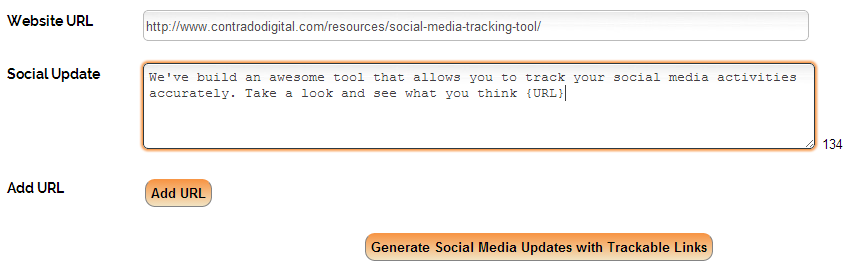
Social Media Tracking Tool
What this means is that when you share correctly tagged up URLs on your social media channels, you will be able to see within Google Analytics exactly where the user has come from. I.e. Twitter, Facebook, Google+, LinkedIn or Pinterest. No longer will you have to guess where traffic is coming from. Tag your URLs and track the data accurately.
While UTM tracking parameters are very simple in their nature, the underlying technology behind them can get quite technical. If you have any questions or comments on the above then leave a comment below.
Have fun tracking all of your social media updates accurately from now on!
by Michael Cropper | May 25, 2014 | SEO |
Social media is an extremely powerful medium that allows you to connect with your audience even easier than ever. While this is true, most businesses are still unsure about how to use social media effectively and how to track social media activities. It is easy to spend a lot of time on social media without knowing what your business is getting back from the time invested.
Here we will talk you through a few tools that we use, and one that we have built, which are all designed to help you manage your social media work effectively. No longer will you have to use guess work to measure performance, instead you can use these selection of tools to track all social media activities effectively.
Ok, so you’ve just created some awesome content on your website or blog and now you want to share this with the world on your various social media channels. Firstly, it is important to tag all of your links up that you are sharing so that you can easily see how many people have clicked on these links from the various social media channels.
Social Media Tracking Tool
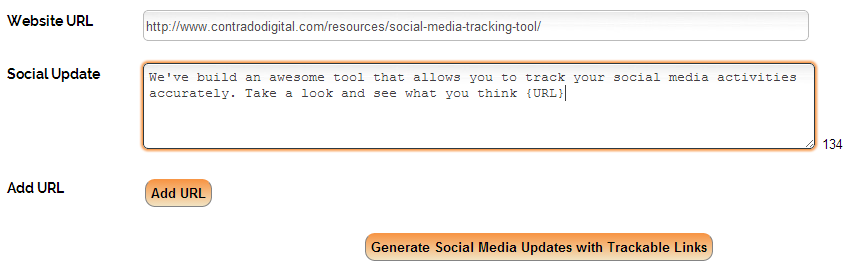
To tag up your URLs that you are sharing you can use the Google URL Builder if you have custom and individual requirements, or alternatively you can use our new Social Media Tracking Tool. This tool is designed to speed up the process for updating social media channels and tracking the number of clicks received from the different channels.
By default, links that aren’t tagged will not be tracked accurately within your web analytics tool such as Google Analytics. The reason behind this is due to the ‘referrer’ information not always being passed from the source through to your website when a user clicks on the link from various sources including native applications, i.e. a Twitter App on your followers’ smartphones. When this happens, it will appear that traffic to your website from social media channels is ‘Direct’ traffic, which isn’t the case.
Our new tool will tag all of your links up automatically, saving you time manually updating each link with the correct campaign tracking tags. Have a go and see how easy the tool is to use.
Bit.ly

Another tool that you will find useful for tracking your social media activities is Bit.ly which is an additional link tracking tool that sits between users clicking on a link that you have shared on social media and when they arrive on your website. This is a great tool to use as this means you can track the number of clicks the links you are sharing on social media, regardless if these links are to your website or another website. Below shows the daily clicks for our social media activities over the last month;
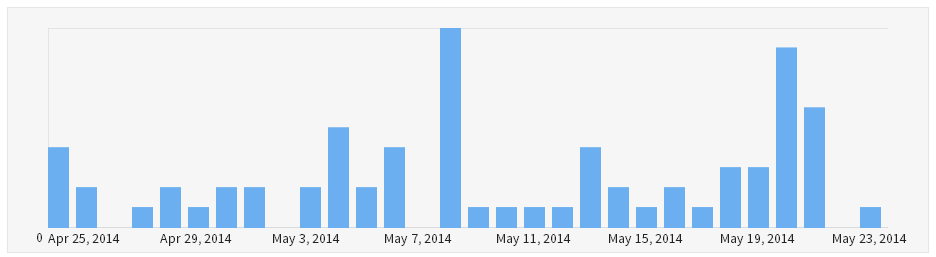
As can be seen above, this is great data to understand what your fans and followers are most interested in reading about. Knowing this information will allow you to tailor your social media updates to content that is most interesting for your audience.
Buffer

Now you have your list of links that you want to share on social media, you can easily schedule these updates to save you having to spend all day on social media. Simply schedule posts to be sent out automatically throughout the week and save yourself hours of time, allowing you to continue running your businesses.
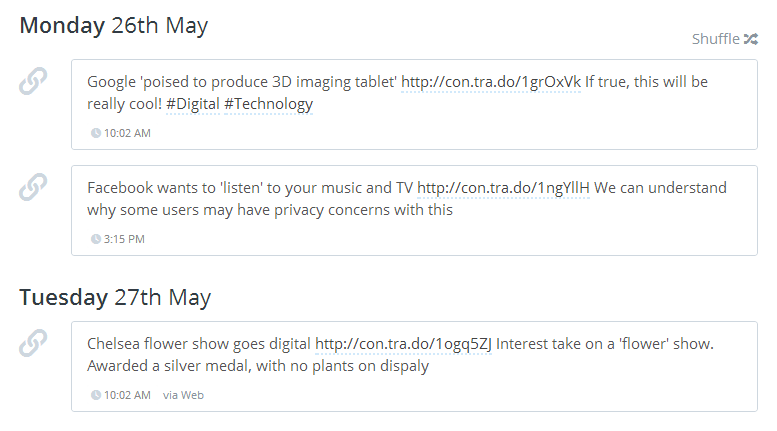
As you can see above, here are a few of the scheduled posts we have. With this tool you can easily set custom schedules for each of the social media accounts that you connect to Buffer. The simplicity of this tool is brilliant and really does all you to save an enormous amount of time managing your social media activities.
HootSuite

Now you have all of your content scheduled to your social media channels, you need an easy way of managing engagement from your fans and followers. While you can simply hand out your login details to several members of staff to manage social media for you, this will inevitably lead to challenges. For example if a member of staff leaves your business, you will have to change the passwords. In addition, you may have an external party like ourselves managing your social media channels and you would prefer we didn’t have your passwords.
Tools such as HootSuite get around these issues by being able to manage social media channels without logging in/out of each social media account through the day. This really helps to reduce the management time along with increase the response time when responding to fans and followers on social media.
As you may already know, we are an official HootSuite Solutions Partner so we are confident in the tool and its abilities. Being able to manage multiple social media channels from a single dashboard is ideal and there is also the flexibility to allow members of staff to do this from their own HootSuite account too. Meaning that you can easily manage a team of people working on the social media activities. Below shows you how simple the tool is to use;
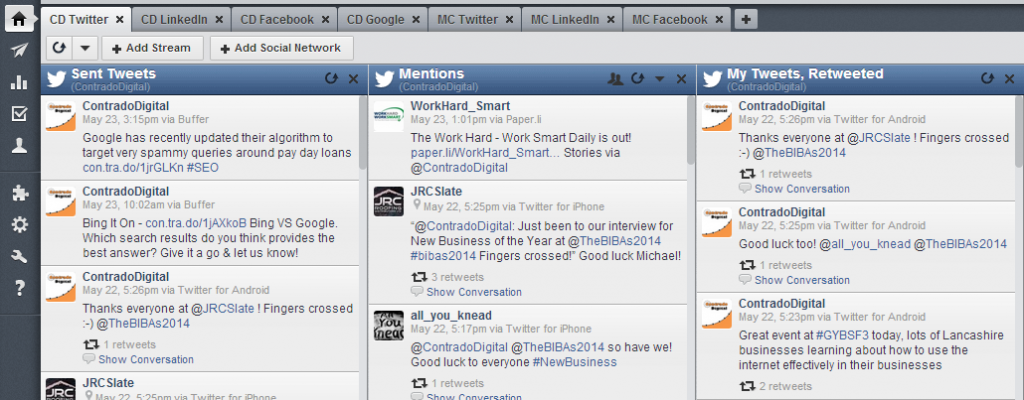
Google Analytics
Now you have all of your social media activities working well, tracking is the essential part of this. Tracking is available within all of the tools mentioned above so it is always recommended to monitor each of the individual tools. Social media can be a great way to drive additional traffic to your website and as mentioned earlier, our new Social Media Tracking Tool allows you to easily track this data within tools such as Google Analytics.
Below shows a graph from our Google Analytics account for the traffic our website has received over the past few months as a direct result of talking about our blog posts we have promoted;
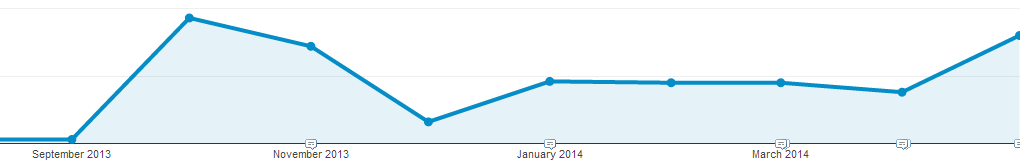
This traffic is broken down in Google Analytics based on the way that you tagged your campaigns. Thankfully with our new Social Media Tracking Tool, you don’t have to worry about this as the tool will automatically tag all of your campaigns quickly and easily for you.
Once you start to use this approach with your social media activities you will be able to quickly see which channels are driving the most traffic to your website. Most importantly, this traffic data will now be accurate since if campaign tracking tags aren’t used, then this is likely to be under-reporting on the results the social media activities are generating.
Summary
Overall, social media management doesn’t have to be an extremely time consuming task. Instead, using the right tools for the job can save a huge amount of time and allow you to focus on other areas within your business. To summarise the tools and steps below;
1) Social Media Tracking Tool: Use to automatically tag all your links up correctly when posting updates to your various social media channels
2) Bit.ly: Use to see how many people are clicking on the links you are sharing, whether these links are to your website or to an external website
3) Buffer: Use to easily schedule social media updates throughout the week without having to continually post throughout the day
4) HootSuite: User to easily manage engagement from your fans and followers by joining the conversation when the time is right
5) Google Analytics: Use to accurately track which social media platforms are driving the most traffic to your website. Ensure campaign tracking tags have been set up using our Social Media Tracking Tool so you aren’t under-reporting on results achieved
Hopefully this has given you a good selection of tools and explained clearly how these various tools can be used to manage your social media activities effectively. Save yourself a huge amount of time using the above tools.
These tools are our preference when managing social media channels, if you have any other tools that you like to use, then leave a comment, we’d love to hear from you.
by Michael Cropper | May 25, 2014 | Data and Analytics, Social Media |
Social media is an extremely powerful medium that allows you to connect with your audience even easier than ever. While this is true, most businesses are still unsure about how to use social media effectively and how to track social media activities. It is easy to spend a lot of time on social media without knowing what your business is getting back from the time invested.
Here we will talk you through a few tools that we use, and one that we have built, which are all designed to help you manage your social media work effectively. No longer will you have to use guess work to measure performance, instead you can use these selection of tools to track all social media activities effectively.
Ok, so you’ve just created some awesome content on your website or blog and now you want to share this with the world on your various social media channels. Firstly, it is important to tag all of your links up that you are sharing so that you can easily see how many people have clicked on these links from the various social media channels.
Social Media Tracking Tool
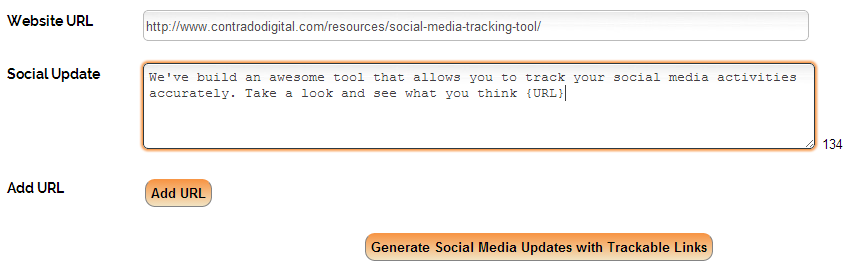
To tag up your URLs that you are sharing you can use the Google URL Builder if you have custom and individual requirements, or alternatively you can use our new Social Media Tracking Tool. This tool is designed to speed up the process for updating social media channels and tracking the number of clicks received from the different channels.
By default, links that aren’t tagged will not be tracked accurately within your web analytics tool such as Google Analytics. The reason behind this is due to the ‘referrer’ information not always being passed from the source through to your website when a user clicks on the link from various sources including native applications, i.e. a Twitter App on your followers’ smartphones. When this happens, it will appear that traffic to your website from social media channels is ‘Direct’ traffic, which isn’t the case.
Our new tool will tag all of your links up automatically, saving you time manually updating each link with the correct campaign tracking tags. Have a go and see how easy the tool is to use.
Bit.ly

Another tool that you will find useful for tracking your social media activities is Bit.ly which is an additional link tracking tool that sits between users clicking on a link that you have shared on social media and when they arrive on your website. This is a great tool to use as this means you can track the number of clicks the links you are sharing on social media, regardless if these links are to your website or another website. Below shows the daily clicks for our social media activities over the last month;
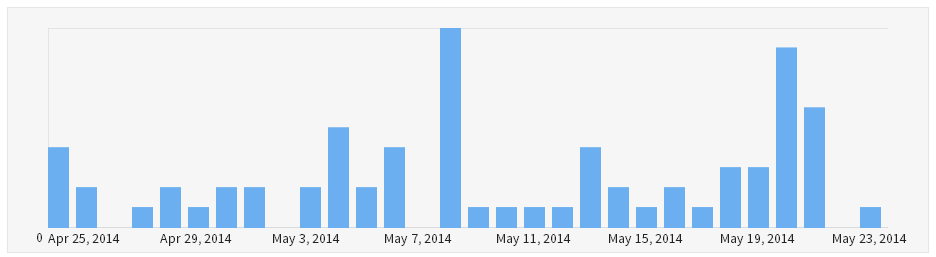
As can be seen above, this is great data to understand what your fans and followers are most interested in reading about. Knowing this information will allow you to tailor your social media updates to content that is most interesting for your audience.
Buffer

Now you have your list of links that you want to share on social media, you can easily schedule these updates to save you having to spend all day on social media. Simply schedule posts to be sent out automatically throughout the week and save yourself hours of time, allowing you to continue running your businesses.
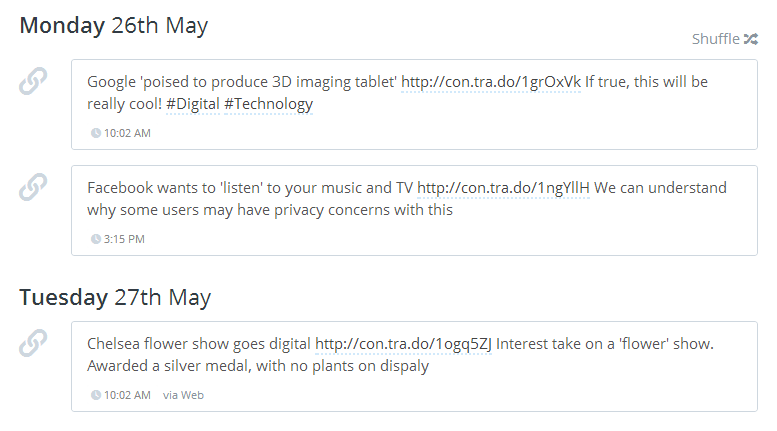
As you can see above, here are a few of the scheduled posts we have. With this tool you can easily set custom schedules for each of the social media accounts that you connect to Buffer. The simplicity of this tool is brilliant and really does all you to save an enormous amount of time managing your social media activities.
HootSuite

Now you have all of your content scheduled to your social media channels, you need an easy way of managing engagement from your fans and followers. While you can simply hand out your login details to several members of staff to manage social media for you, this will inevitably lead to challenges. For example if a member of staff leaves your business, you will have to change the passwords. In addition, you may have an external party like ourselves managing your social media channels and you would prefer we didn’t have your passwords.
Tools such as HootSuite get around these issues by being able to manage social media channels without logging in/out of each social media account through the day. This really helps to reduce the management time along with increase the response time when responding to fans and followers on social media.
As you may already know, we are an official HootSuite Solutions Partner so we are confident in the tool and its abilities. Being able to manage multiple social media channels from a single dashboard is ideal and there is also the flexibility to allow members of staff to do this from their own HootSuite account too. Meaning that you can easily manage a team of people working on the social media activities. Below shows you how simple the tool is to use;
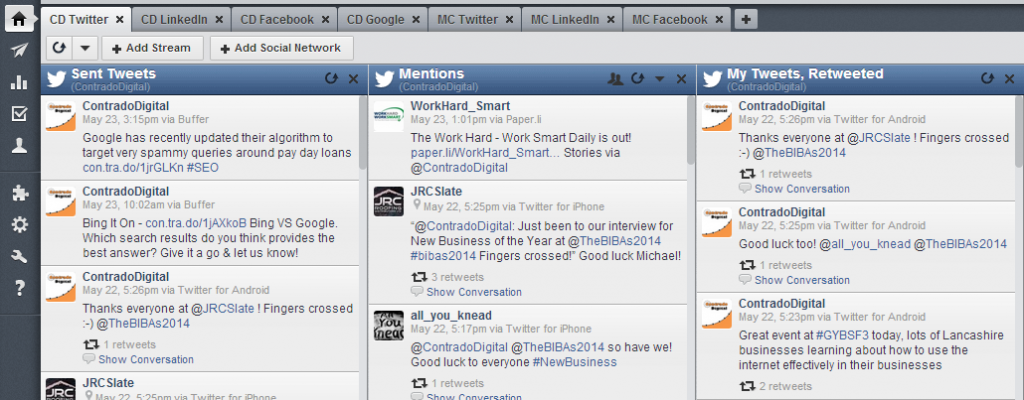
Google Analytics
Now you have all of your social media activities working well, tracking is the essential part of this. Tracking is available within all of the tools mentioned above so it is always recommended to monitor each of the individual tools. Social media can be a great way to drive additional traffic to your website and as mentioned earlier, our new Social Media Tracking Tool allows you to easily track this data within tools such as Google Analytics.
Below shows a graph from our Google Analytics account for the traffic our website has received over the past few months as a direct result of talking about our blog posts we have promoted;
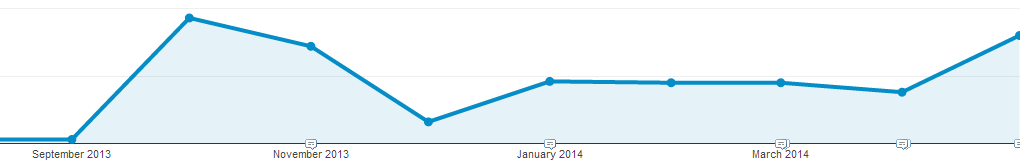
This traffic is broken down in Google Analytics based on the way that you tagged your campaigns. Thankfully with our new Social Media Tracking Tool, you don’t have to worry about this as the tool will automatically tag all of your campaigns quickly and easily for you.
Once you start to use this approach with your social media activities you will be able to quickly see which channels are driving the most traffic to your website. Most importantly, this traffic data will now be accurate since if campaign tracking tags aren’t used, then this is likely to be under-reporting on the results the social media activities are generating.
Summary
Overall, social media management doesn’t have to be an extremely time consuming task. Instead, using the right tools for the job can save a huge amount of time and allow you to focus on other areas within your business. To summarise the tools and steps below;
1) Social Media Tracking Tool: Use to automatically tag all your links up correctly when posting updates to your various social media channels
2) Bit.ly: Use to see how many people are clicking on the links you are sharing, whether these links are to your website or to an external website
3) Buffer: Use to easily schedule social media updates throughout the week without having to continually post throughout the day
4) HootSuite: User to easily manage engagement from your fans and followers by joining the conversation when the time is right
5) Google Analytics: Use to accurately track which social media platforms are driving the most traffic to your website. Ensure campaign tracking tags have been set up using our Social Media Tracking Tool so you aren’t under-reporting on results achieved
Hopefully this has given you a good selection of tools and explained clearly how these various tools can be used to manage your social media activities effectively. Save yourself a huge amount of time using the above tools.
These tools are our preference when managing social media channels, if you have any other tools that you like to use, then leave a comment, we’d love to hear from you.
by Michael Cropper | May 20, 2014 | SEO |
It seems like the fun never ends! After recently being shortlisted in the finals for the Lancashire Red Rose Awards 2014, the Prolific North Awards 2014 and The Bibas 2014, we have now also been shortlisted in the finals in the Chartered Institute of Marketing Northern Awards 2014 in two categories! The two categories we are through to the finals for are, Digital Marketing Campaign of the Year along with Northern Agency of the Year.

The category for Digital Marketing Campaign of the Year recognises the work from an outstanding digital campaign that has successfully met objectives and delivered excellent results. The Northern Agency of the Year category is an award to celebrate the best marketing agency in the North of England.
The Chartered Institute of Marketing Northern Awards recognise and reward the creativity and success of companies participating in digital marketing in the North of England. The Chartered Institute of Marketing is the leading international body for marketing and business development with over 40,000 members. CIM provides marketing qualifications, training for marketing professionals.
Digital Marketing Campaign of the Year
To be shortlisted in the finals for the Digital Marketing Campaign of the Year award we had to clearly demonstrate a successful campaign we have worked on. Thankfully, we have several of these which we can choose from. As part of the entry we outlined the clear objectives set for the campaign including the target audience for the campaign.
This allowed us to create a strategy that would meet those objectives. Talking through the implementation of the campaign and the creative elements that went into the campaign clearly showed how every action was linking back to the main objectives.
The campaign we ran led to a huge increase in traffic and sales which far exceeded the targets we had.
Within this category we are up against the likes of the University of Huddersfield, one of the UK’s leading PR agencies along with a large agency with over 170 members of staff and revenues in excess of £155,000,000 in 2013. Getting through to the finals against such large and well established companies within our first year of trading is something we are extremely proud of.
Northern Agency of the Year
To be shortlisted in the finals for the Northern Agency of the Year award we had to outline how amazing we are. We’ve always got a lot to talk about, so this was our opportunity to do exactly that. As part of the entry we had to talk through our objectives for the previous year, or for us this was since we launched back in August.
We then talked through what we have been doing over the past year for our clients and in the community. As you may imagine, our recent campaign work was also included in this area. In addition, we talked through our recent achievements as a business, which since launching has been quite a few including the other awards we have been shortlisted in recently too.
Following on from this, we talked through the key challenges we have faced as a business in the past year which have been around external factors with the digital industry moving at such as phenomenal speed. This meant continual innovation was essential to stay ahead as a business.
Within this category we are up against other digital marketing agencies with over 60 members of staff, which again highlights the achievement getting shortlisted in the finals against such large and well established companies.
Judges
The judges for the awards this year are from senior marketing positions ranging from local universities, marketing companies, local councils and the Recommended Agency Register. The judges who decided that we have what it takes to get through to the finals are; Steve Antononwicz, Managing Director at Recommended Agency Register; Giovanna Battiston, Senior Lecturer in Marketing at Sheffield Business School at Sheffield Hallam University and Chair CIM Yorkshire; Yvonne Dixon, Senior Lecturer in Marketing at the University of Sunderland and North East Regional Board Member at the CIM; Diane Earles, Network Manager at the CIM; Dave Edmundson-Bird, Principal Lecturer in Digital Marketing & Enterprise at Manchester Metropolitan University Business School; Duncan Frazer, Visitor Economy Marketing Manager at Marketing Liverpool; Scott Hadden, Marketing Manager, Aaron & Partners and Vice Chair CIM North West; Sarah-Jane Howitt, Director of Marketing at Weightmans; Sandy Lindsay, Group MD at Tangerine PR; Charlie Nettle, Head of Marketing at North East Chamber and Vice Chair CIM North East of England; Ian Ratcliffe, Head of Corporate Communications and Public Involvement at Stockport Council; Dawn Southgate, Head of Knowledge at the CIM; David Teale, Chief Executive at North of England Excellence; Graham Webb, Managing Director at Yorkshire Sales & Marketing Developments.
Wish us luck!
by Michael Cropper | May 20, 2014 | News |
It seems like the fun never ends! After recently being shortlisted in the finals for the Lancashire Red Rose Awards 2014, the Prolific North Awards 2014 and The Bibas 2014, we have now also been shortlisted in the finals in the Chartered Institute of Marketing Northern Awards 2014 in two categories! The two categories we are through to the finals for are, Digital Marketing Campaign of the Year along with Northern Agency of the Year.

The category for Digital Marketing Campaign of the Year recognises the work from an outstanding digital campaign that has successfully met objectives and delivered excellent results. The Northern Agency of the Year category is an award to celebrate the best marketing agency in the North of England.
The Chartered Institute of Marketing Northern Awards recognise and reward the creativity and success of companies participating in digital marketing in the North of England. The Chartered Institute of Marketing is the leading international body for marketing and business development with over 40,000 members. CIM provides marketing qualifications, training for marketing professionals.
Digital Marketing Campaign of the Year
To be shortlisted in the finals for the Digital Marketing Campaign of the Year award we had to clearly demonstrate a successful campaign we have worked on. Thankfully, we have several of these which we can choose from. As part of the entry we outlined the clear objectives set for the campaign including the target audience for the campaign.
This allowed us to create a strategy that would meet those objectives. Talking through the implementation of the campaign and the creative elements that went into the campaign clearly showed how every action was linking back to the main objectives.
The campaign we ran led to a huge increase in traffic and sales which far exceeded the targets we had.
Within this category we are up against the likes of the University of Huddersfield, one of the UK’s leading PR agencies along with a large agency with over 170 members of staff and revenues in excess of £155,000,000 in 2013. Getting through to the finals against such large and well established companies within our first year of trading is something we are extremely proud of.
Northern Agency of the Year
To be shortlisted in the finals for the Northern Agency of the Year award we had to outline how amazing we are. We’ve always got a lot to talk about, so this was our opportunity to do exactly that. As part of the entry we had to talk through our objectives for the previous year, or for us this was since we launched back in August.
We then talked through what we have been doing over the past year for our clients and in the community. As you may imagine, our recent campaign work was also included in this area. In addition, we talked through our recent achievements as a business, which since launching has been quite a few including the other awards we have been shortlisted in recently too.
Following on from this, we talked through the key challenges we have faced as a business in the past year which have been around external factors with the digital industry moving at such as phenomenal speed. This meant continual innovation was essential to stay ahead as a business.
Within this category we are up against other digital marketing agencies with over 60 members of staff, which again highlights the achievement getting shortlisted in the finals against such large and well established companies.
Judges
The judges for the awards this year are from senior marketing positions ranging from local universities, marketing companies, local councils and the Recommended Agency Register. The judges who decided that we have what it takes to get through to the finals are; Steve Antononwicz, Managing Director at Recommended Agency Register; Giovanna Battiston, Senior Lecturer in Marketing at Sheffield Business School at Sheffield Hallam University and Chair CIM Yorkshire; Yvonne Dixon, Senior Lecturer in Marketing at the University of Sunderland and North East Regional Board Member at the CIM; Diane Earles, Network Manager at the CIM; Dave Edmundson-Bird, Principal Lecturer in Digital Marketing & Enterprise at Manchester Metropolitan University Business School; Duncan Frazer, Visitor Economy Marketing Manager at Marketing Liverpool; Scott Hadden, Marketing Manager, Aaron & Partners and Vice Chair CIM North West; Sarah-Jane Howitt, Director of Marketing at Weightmans; Sandy Lindsay, Group MD at Tangerine PR; Charlie Nettle, Head of Marketing at North East Chamber and Vice Chair CIM North East of England; Ian Ratcliffe, Head of Corporate Communications and Public Involvement at Stockport Council; Dawn Southgate, Head of Knowledge at the CIM; David Teale, Chief Executive at North of England Excellence; Graham Webb, Managing Director at Yorkshire Sales & Marketing Developments.
Wish us luck!
![]()