There have been hundreds if not thousands of blog posts on SEO tools before, so I am not going to waffle on about why you should use each one. The main reason for this blog post is more of a reference manual for me ????
These are the tools that I have found invaluable being an SEO so I hope they are of some use for anyone reading too.
Google Webmaster Tools
Link: Google Webmaster Tools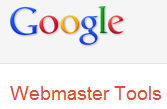
Great SEO tool to easily spot duplicate content, duplicate title tags, malware on the site, HTML issues and URLs Google has found that are either 404’ing or 500/503’ing.
This is a great starting point to diagnose websites to see what is potentially going wrong with them and it can also be a great way to spot malformed back links that you can 301 to the correct place.
Google Analytics
Link: Google Analytics
What a powerful SEO tool. I am not going to go into details about why this is so amazing, but if you are not using this (or an equivalent analytics package) then you need to get this installed and find out for yourself why it is so amazing.
Microsoft Excel
You need to make sure you have the full version of Excel and not just the free version that is available since there are a lot of additional features you will need to use such as advanced filtering and customising your Excel with some nice plugins.
When using Excel I also have additional plugins installed which help with more advanced functions and save a lot of time. I did another blog post about essential Excel plugins for SEO recently which goes into more detail about these three plugins.
Google Docs
Link: Google Docs
The main reason I use Google Docs is for their spreadsheets. This can be a great way to share certain bits of information between a team of people, may that be list of websites that have been contacted for links if there are teams of link builders or it can also be used for more creative reasons such as the ImportXML function that is available.
I tend to use this in addition to Excel since there are some things that Google Docs can do better than Excel, the main one being that Excel is limited to importing only one XML feed URL per document (without a lot of effort tweaking things and writing Macros at least) whereas Google Docs has a nice limit of 50 XML feed URLs that can be pulled in within one spreadsheet, which can be great when scraping content from other websites.
Open Site Explorer
Link: Open Site Explorer
I briefly mentioned this earlier, but this tool was created by SEOmoz and is based on their Link Scape index. Basically SEOmoz have Link Scape which crawls the web just like any other search engine would do and then indexes the information. From this information they then provide all of the juicy statistics that SEOs like to get their Excel spreadsheets on.
Go and have a play with what is available, but to get the full data set then you need to sign up to become a Pro Member which is well worth it for anyone doing a lot of SEO.
One thing to bear in mind is that it does provide a lot of data and one could argue that it is just data and only useful if there can be some actionable insights that can be gained. I have seen a lot of SEOs in the past creating reports, pie charts, graphs of all this wonderful data and comparing it with competitors without anything coming from this. So just make sure you know why you are gathering and analysing all of the data before you get started or you will just end up with a buffet of pie charts in Excel!
Fiddler
Link: Fiddler
Fantastic piece of software whereby Internet Explorer and Chrome internet traffic is piped through the program (automatically) and you can clearly see every request/response that is happening along with all the HTTP header information and the time taken to download each of the different items on the page. Really useful program which I use on a regular basis.
If you are using this software and Firefox as your browser, then you need to configure Firefox to go through the program. It is a bit more hassle than it is worth to be honest, best to just use IE/Chrome which automatically pipes through Fiddler if it is installed.
Xenu
Link: Xenu
Nice scraping tool where you can simply enter in a domain, press go and receive a list of all of the URLs on the website. This works by spidering the website to identify all of the pages.
Screaming Frog
Link: Screaming Frog
Similar to Xenu where you can enter a domain and scrape all of the URLs on the site. The free version is limited to 500 URLs that you can scrape though, so good for small projects but probably not the best choice for larger projects.
Simple Sitemap Generator
Link: Simple Sitemap Generator
This is a tool which I built to help speed up the process of quickly generating an XML sitemap. The tool isn’t like other XML sitemap tools as it doesn’t crawl the website to identify all the URLs as there are other tools which do this already such as Xenu. Simply paste in a list of up to 50,000 URLs into the XML sitemap tool then click on generate to get your fully search engine friendly XML sitemap in no time at all.
Useful SEO Blogs
Matt Cutts Blog
Link: http://www.mattcutts.com/blog/
Matt Cutts is one of the original engineers at Google and is the regarded as ‘the face of Google’. Want some information straight from the horses mouth about new developments? Then look no further. He doesn’t update his blog very often, but it is generally some good information when he does.
SEOmoz’s Blog
Link: http://www.seomoz.org/blog
SEOmoz’s blog is a great place to keep a close eye on for lots of useful SEO industry news. They also have a lot of guest blog posters who can provide some good content. In addition, they have a ‘Whiteboard Friday’ video every (you guessed it) Friday which is a must watch every week.
Google’s Official Blogs
There are quite a few official Google blogs for different areas so I will list some of the ones I find most useful. If the one you are looking for isn’t listed below try searching Google’s full blog directory. There are a lot of industry related blogs within the full directory so see if there is one for your industry.
Google Webmaster Central Blog – News on crawling and indexing websites
Google Inside Search Blog – The official Google search blog
Google General Blog – Insights from Googlers into products, technology and the Google culture.
SEO By The Sea
Link: SEO by the sea
SEO by the sea is a great blog which tends to publish less mainstream topics which can be very useful. For example a recent post was about the 10 most important SEO patents and phrase based indexing which is well worth a read.
Stone Temple
Link: Stone Temple
Stone Temple’s blog is run by Eric Enge who tends to focus on interviews with high profile people within the search industry, such as Matt Cutts and Vanessa Fox. The interviews he does can be really insightful hearing all of the great information from the source instead of being paraphrased in blog posts as sometimes happens. Well worth keeping an eye out on.
Google Webmaster Central’s YouTube Channel
Link: Google Webmaster Help YouTube
Keep a close eye out on what content is uploaded to this channel, it is one of Google’s main way of communicating new information and answering webmaster questions related to SEO.
It is good to subscribe to this channel so you are instantly updated when new videos are uploaded.
SEO Plugins for Google Chrome
Awesome Screenshot
Link: Awesome Screenshot
Great tool for capturing the whole of the page and not just the visual section. In addition, there is a nice simple editor to adding highlights and shapes to the screenshot you have just taken which saves a little bit of time editing it in another piece of software.
Nofollow Spotter
Link: Nofollow Spotter
Handy little tool to quickly identify any possible errors on the page, such as if everything is nofollowed by mistake. I usually always have this turned on whilst working as it is speeds up the checking process instead of having to run through the HTML.
Firebug
Link: Firebug
What a fantastic tool for quickly viewing certain parts of the HTML. In addition it can tell you the different header codes which are happening for each requested item on the page. Firebug also allows you to edit the HTML inline so you can add/delete certain parts of the page which can be useful when debugging something.
Google Analytics Debugger
Link: Google Analytics debugger
Extremely handy tool when wanting to test your new implementation of Google Analytics and to make sure everything is sent across to Google correctly. When using this tool you will see a ‘tracking beacon sent!’ message when everything has gone correctly.
Note, press ‘CTRL + Shift + J’ to activate.
Scrape Similar
Link: Scrape Similar
Great tool for easily and quickly scraping content from websites you are viewing. This can be useful to scrape a lot of URLs from Google or to scrape a lot of information from websites with a lot of listings on one page such as products or prices etc. Quickly copy this information into Excel then you can use it to compare with other data.
XPath Helper
Link: XPath Helper
Extremely useful tool for quickly getting the XPath of some content you want on the page. Press CTRL + Shift + X to activate while hovering over the content on the page you want to scrape. To change the content you can either edit the XPath directly within the tool or you can hold Shift down and hover over the content you want.
User-Agent Switcher
Link: User-Agent Switcher
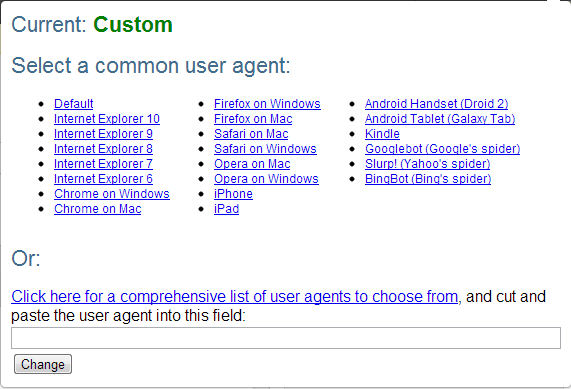 This tool can be really useful to see how a website behaves when being accessed from different devices or browsers. Some websites, do some really crazy stuff in the background and this can help understand what is happening so you can recommend the correct solutions.
This tool can be really useful to see how a website behaves when being accessed from different devices or browsers. Some websites, do some really crazy stuff in the background and this can help understand what is happening so you can recommend the correct solutions.
As the simplest example, you can select to view the website where using the default user-agent for your Chrome browser, and you can compare this with how it looks when you change the user-agent to an iPhone which you can see below. Since the recommendations will be slightly different depending on how things are technically set up, it is important to understand these areas.
Above: Amazon website while accessing via normal User-Agent
Below: Amazon website using iPhone User-Agent
Redirect Path
Link: Redirect Path
This is a great little tool that shows you the full redirect path in a really user friendly way. There are other tools that give you much more details, such as the Live HTTP Headers plugin for Firefox (mentioned below) if you want to dig deeper – but this tool is great for quick snapshots of information and it clearly displays within your toolbar when a redirect has happened (in case you blinked!).
Below is an example of how this displays the redirect path when a redirect(s) has happened;
SEO Plugins for Firefox
Firebug
Link: Firebug
As already talked about above, this is Firebug for Firefox.
Netcraft Toolbar
Link: Netcraft toolbar
Handy little toolbar showing different stats about the website including its age and where it is hosted. It is not something that I use every day but it is a handy tool when assessing lots of different websites.
Live HTTP Headers
Link: Live HTTP headers
Extremely useful tool for seeing what header code is being returned on a certain page, it can also help identify any 301 redirect chains.
Fire FTP
Link: Fire FTP
You may come across a time where your FTP access is limited on an internal network due to ‘security reasons’ so this is a great way to get around that. Simply install the Firefox plugin and away you go, your own basic FTP client bypassing any restrictions.
Server Spy
Link: Server Spy
Handy little tool to show what brand of HTTP server the website is running, such as IIS or Apache
People to follow on Twitter
Check out who I am following and follow them too  Be wary of people talking bollocks though, always best to use your own judgement and not to take everything as fact. Test for yourself, but Twitter is a great source of information in the SEO area.
Be wary of people talking bollocks though, always best to use your own judgement and not to take everything as fact. Test for yourself, but Twitter is a great source of information in the SEO area.
5 thoughts on “37 Essential SEO Tools And Resources”
Michael Cropper
Latest posts by Michael Cropper (see all)
- WGET for Windows - April 10, 2025
- How to Setup Your Local Development Environment for Java Using Apache NetBeans and Apache Tomcat - December 1, 2023
- MySQL Recursive Queries – MySQL While Loops – Fill Zero Sum Dates Between Dates - October 6, 2023



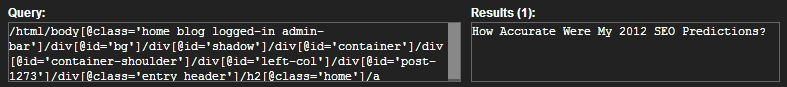

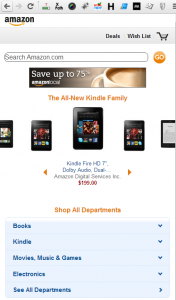

Good list of reference, especially the list of SEO blogs. Among Firefox SEO plugins I like using Firebug. It is really worth a download.
Just wanted to integrate another section – Plugins for blogging CMS (WordPress). Bloggers can take help of the list given below.
I wrote a post on this:http://www.websigmas.com/wordpress/wordpress-plugins-without-which-you-cant-imagine-independent-blogging/
Glad you liked the post and thanks for sharing your additional list of WordPress plugins for SEO, it is an interesting read.
Great compilation. I would also like to add some crawling websites programmes such as Screaming Frog or Xenu. I cannot imagine my SEO life without them.
Great list of tools here, I can see that this list is being put together by someone who’s got on-the-job quality experience. the only other thing I would have added, would have been Majestic SEO, Screaming Frog and SEMRush.com.
Hey Steve, thanks for the additions. I’ve personally not used the tools mentioned (although I’m aware of them), as use Open Site Explorer, Xenu and Searchmetrics instead which do similar jobs respectively. Lots of great tools within SEO to play around with that’s for sure!