One of my pet hates about websites is when they make it difficult or impossible to share their content on social media. Please webmasters & companies, come into the 21st century and understand how important sharing content is. Lets take a look through a few different websites and what sharing options they have on their site.
Websites With Poor Social Sharing Options
PC World
Looking at the product pages on PC World, the only options for a user are either to print or email the page. They are missing a massive opportunity by not including some of the more social buttons such as AddThis, Facebook Like button or the Tweet button.
Expedia
Expedia do a little better than PC World since they offer the ability to Like / Send buttons from Facebook, although what about if I want to share the content on Twitter or StumbleUpon?
JJB Sports
JJB Sports have a better implementation of social sharing buttons than the previous websites listed as you can see below. They have included the AddThis button, Tweet button, Google Plus One button and the Facebook Like button. It doesn’t appear to have gained much traction so far since most of the products I viewed had no social shares, although I did only look through a handful of random product pages.
With Google having recently launched their own social media platform, Google Plus, their Plus One button has been showing up everywhere and almost forcing people to begin to Plus One different websites. Here is an example of one of their Google Webmaster Guidelines posts and you can see that they have actually been nice to the other platforms (for a change!) and given users the ability to share the content on a range of platforms.
They have also integrated the Plus One button into the search results to try and get more people to use it, although more recently this has disappeared and will only appear when you mouse over a listing.
Whether you agree with how Google is pushing their own services or not, this is a good implementation of social sharing.
Website With Great Social Sharing Options
Now we can take a look at some websites who have nailed social sharing on the site, so much so that the number of shares their content gets of phenomenal.
SEO Book
SEO Book do a fantastic job of making social sharing buttons very visible, which is one of the reasons why their content is shared a lot. Below is an image of their recent blog posts and you can see it has had over 700 social shares, and likely many more which aren’t directly listed.
Search Engine Land
Search Engine Land do a good job of social sharing buttons as well, with the main sharing buttons placed above the story then additional sharing buttons offered by Share This at the end of the article. This way, the most frequently used buttons are easily identifiable without cluttering the page and the additional less used ones are still available.
Main social sharing buttons;
Other social sharing buttons at bottom of page;
Search Engine Round Table
Search Engine Round Table also do a great job of social sharing in a very similar way to how SEO Book implement it. They also list the main social sharing buttons with the additional option to share more content via theAdd This button. The screenshot below was taken approximately 6 hours after the content was put online, so not bad to generate 60+ social shares within that time. I certainly couldn’t build that many links manually in such a short space of time!
Hotels-London
Over at Hotels-London.co.uk we have recently introduced some fantastic (if I do say so myself!) social sharing options so a user can easily see how to share the content throughout the site. The image below is a toolbar which is always visible at the bottom of every page and allows customers to create nice friendly shortlists and view recently viewed hotels. Go check it out, its ace 
We also have the Add This button installed throughout the site in prominent places which allows the user to share via other popular social services.
Why Add Social Buttons?
If you website doesn’t excel at social sharing or you are still in doubt about why you need to be using social sharing buttons then here are some obvious tips about why you need to be promoting them;
- Social sharing helps promote your brand to more people FOR FREE. When a user shares the content on Facebook or Twitter, this content (and your brand) is then seen by all of their friends, family, followers and fans. Imagine the cost of trying to advertise to all of these people…
- By allowing people to share your content, they are likely going to come back and visit your website again. I personally use Twitter as a ‘read later’ list when I re-tweet random things that I spot. Other people will email things to their self for reading later at, generally when they spot something interesting (such as a nice holiday!) in works time and don’t want to get caught by their manager browsing this.
- Social signals help your SEO efforts!
- Social involves real people in the real world who are going to share and talk about your brand with other real people. The more real people you can get involved with your brand the better. This will ultimately lead to more sales, as long as people are talking about you for the right reasons!
- When someone has just purchased a product, left a review or commented on some content then they like to brag about it. Let them tell their friends about it, it will ultimately result in more people coming to your website.
Here is a great example illustrating the last point. The example is when you have purchased an item on Amazon.
When it comes to link building, there are a couple of options
Option 1: Manually build low quantity and quality of links
Option 2: Build and promote great content which will attract natural links.
I certainly know which I would prefer to do. Get the great content and promote well, since this starts the ball rolling for content to be seen by many more people when it is shared over social media.
I hope this gives you something to go off and some good examples about the different options available. Most importantly is just getting something there at least, you can always improve on it later. For example, the Add This button takes literally less than 5 minutes to set up and install site wide. Just get it done. 
4 thoughts on “Let Me Share Your Content!”
Michael Cropper
Latest posts by Michael Cropper (see all)
- WGET for Windows - April 10, 2025
- How to Setup Your Local Development Environment for Java Using Apache NetBeans and Apache Tomcat - December 1, 2023
- MySQL Recursive Queries – MySQL While Loops – Fill Zero Sum Dates Between Dates - October 6, 2023

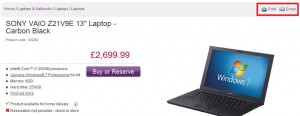


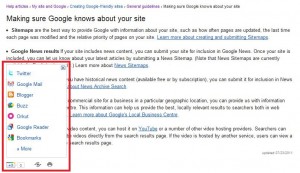
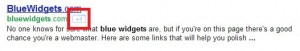
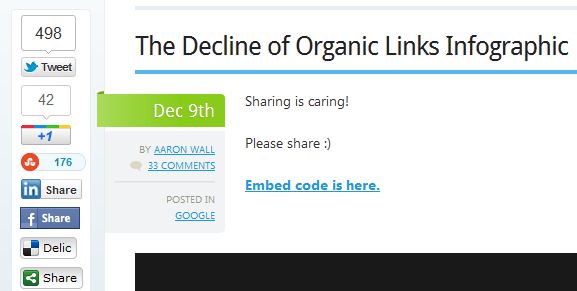


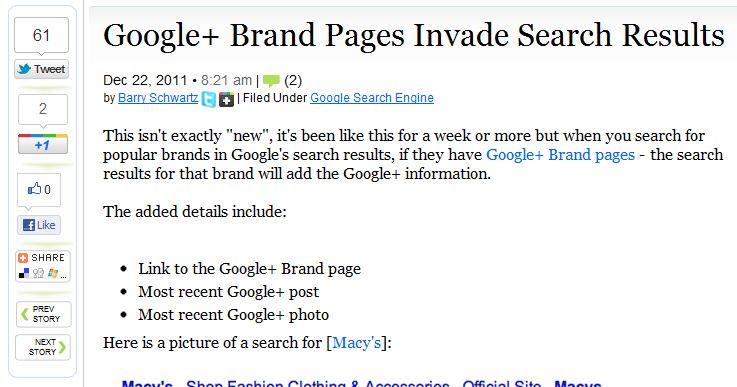
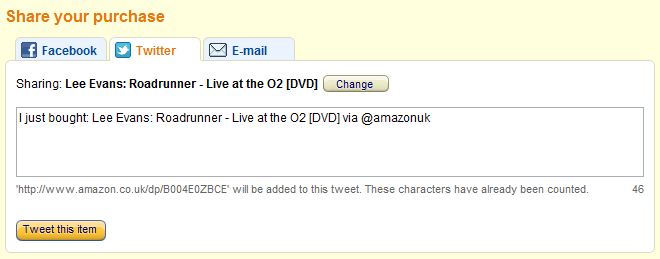
Nice one!
I must admit I frequently share my Amazon purchases, just to show off what awesome things I buy ;-).
The only point I’d like to add is that you should check where your audience is, before blindly implementing all kinds of social services. Should JJB Sports offer LinkedIn Share? Possibly not. Do put social buttons on your site but don’t necessarily overwhelm your users with too many (unnecessary) choices :).
Very good point Felix! Knowing who your customers and how they use your services is imperative. Just as adding a LinkedIn Share button onto a children’s TV show website wouldn’t really provide much use.
Great article Michael! I’m all for introducing share buttons as long as the WHAT (type of button) & WHY (the objective) & WHERE (on the page) have been considered for each page of your site. It’s really important to bear in mind the customer journey particularly on e-commerce sites and ensure you are not distracting them from completing the purchase. Would be great to hear the performance those share button had for Hotels-London. ????
As soon as we have some good stats through about the performance I will add a few more details to the blog post. The data within the first couple of days was promising though.